
Sorenson for Zoom Update
If you use the Sorenson for Zoom VRS app from the Zoom marketplace, there’s a new version that will work better!
It’s been over two months now since we launched Sorenson for Zoom VRS, and we’re thrilled with how much the community loves it!
Zoom made some recent updates, so we also updated the Sorenson for Zoom app. You should reinstall to make it work correctly.
Instructions
2. If you are not signed into your Zoom account yet, you may see this screen prompting you to log in. Enter your credentials, then click Sign in.
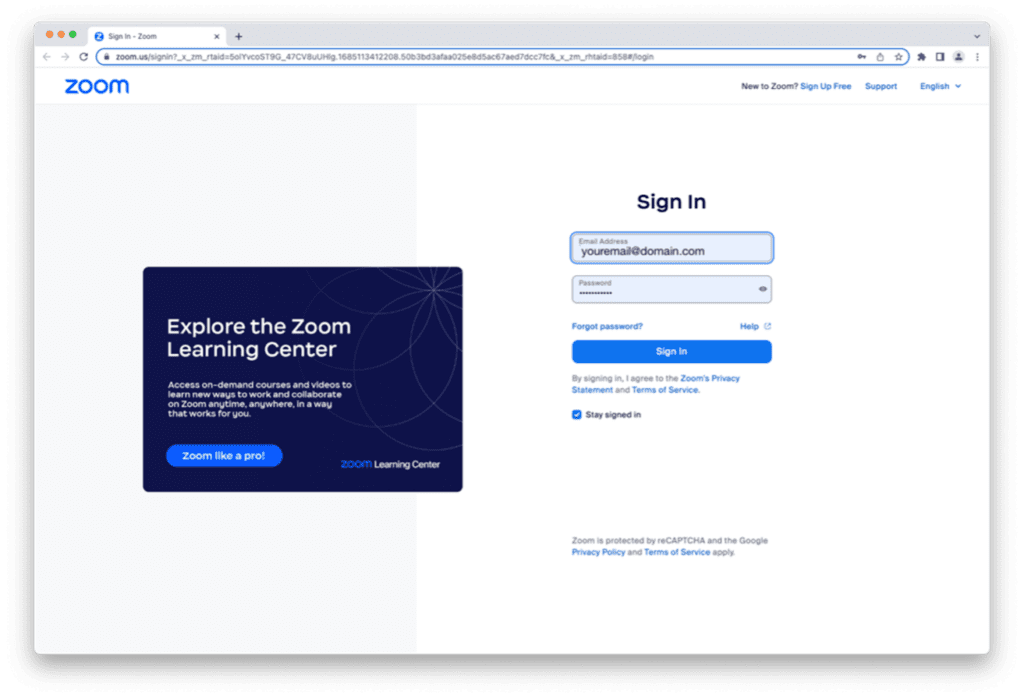
3. This screen will appear next. Scroll down and click “Allow” to give permission to add or update Sorenson for Zoom.
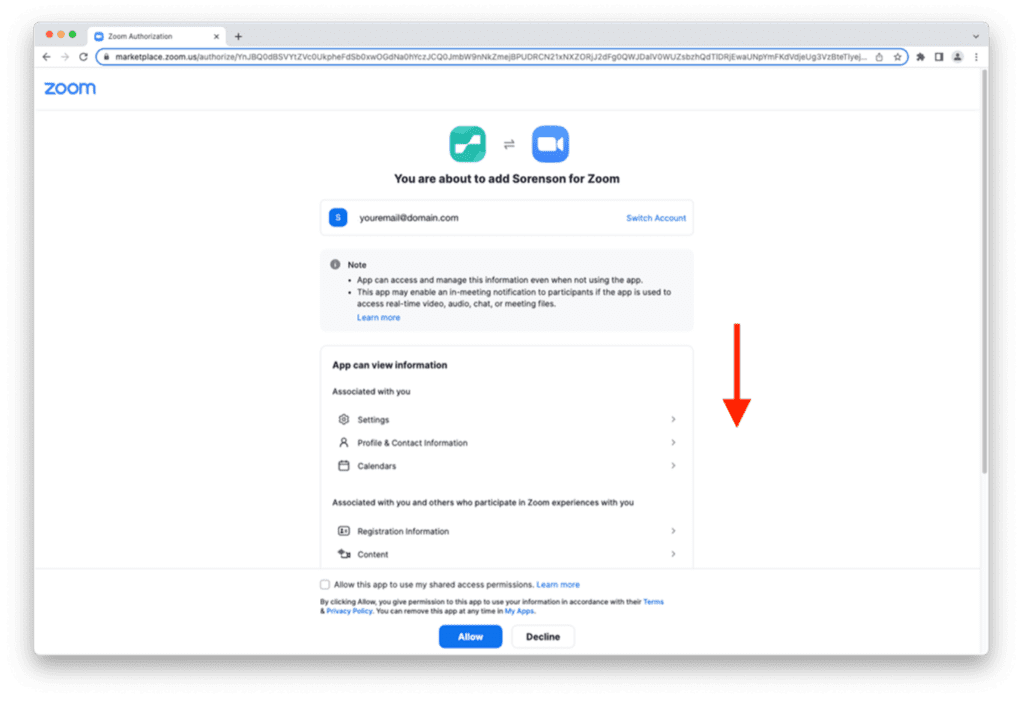
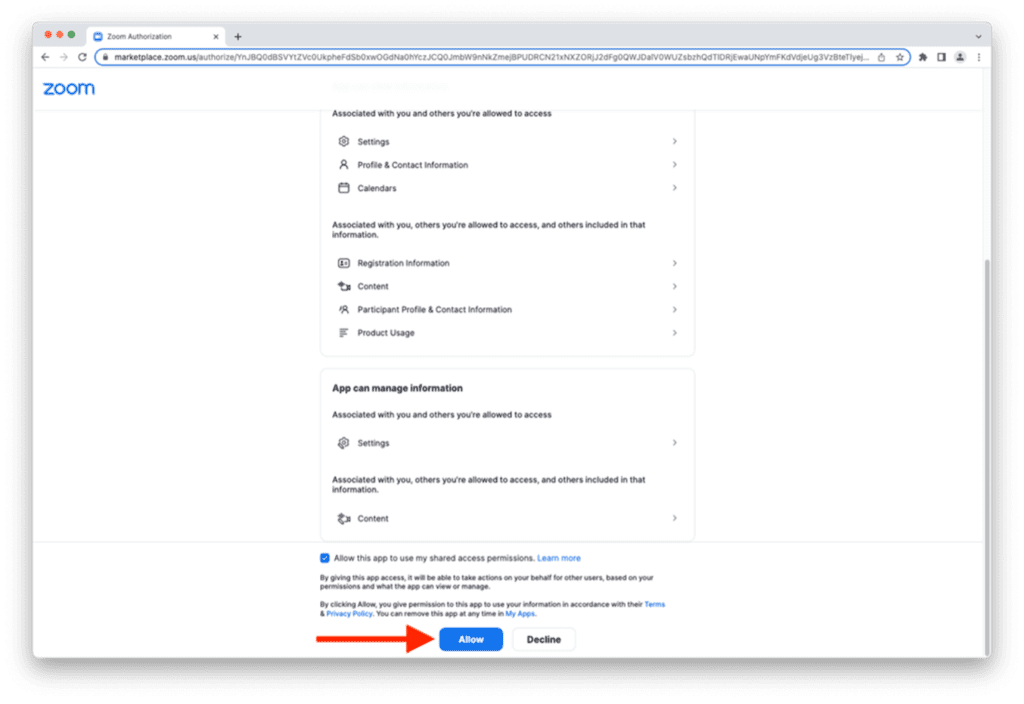
4. Click Open zoom.us and you will go to your Zoom desktop client app.
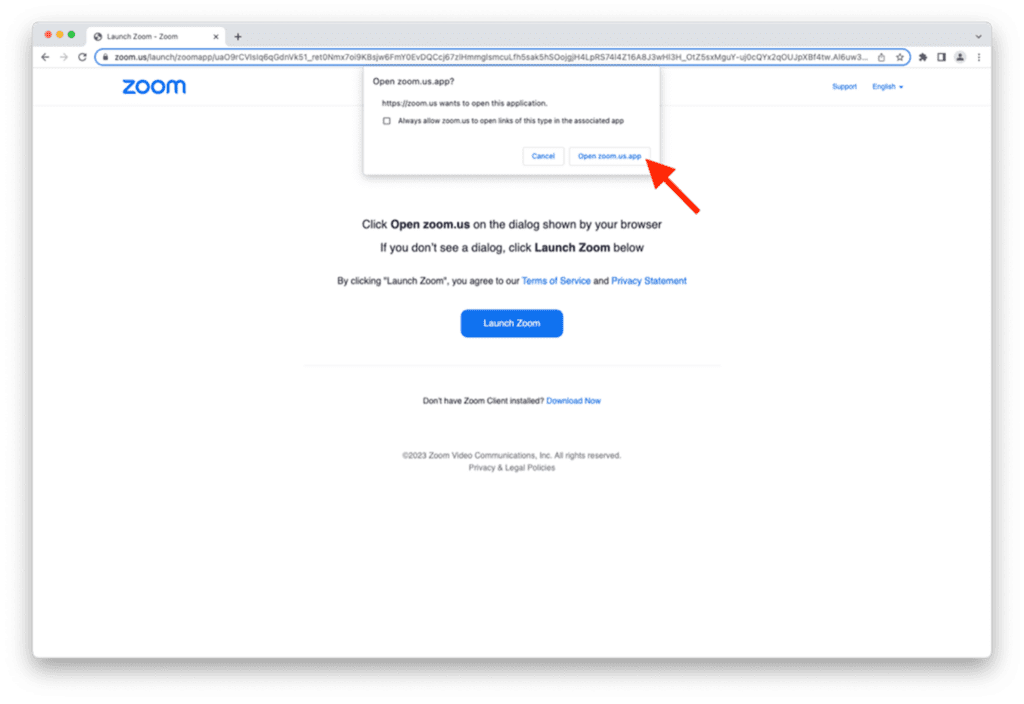
5. If needed, sign in to Zoom.
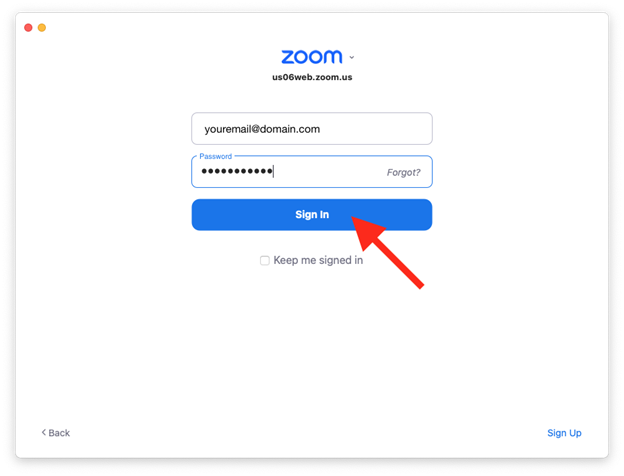
6. When you see this screen, you’re all set. When you’re ready to host a meeting, click “Get an interpreter”.
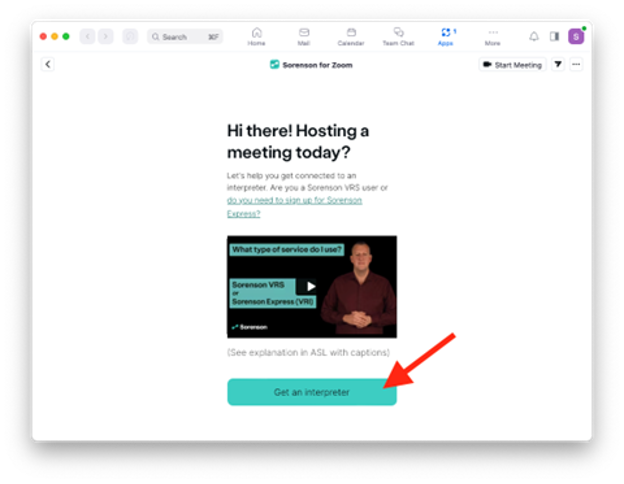
Sorenson VRS is only available if you are eligible for VRS and have registered in the FCC’s User Registration Database. The cost of VRS is paid by a federally administered fund. Accordingly, use of Sorenson for Zoom calling is subject to compliance with FCC regulations and Sorenson’s VRS EULA. Under federal law, you may use VRS only if you have a speech or hearing disability and need VRS in order to communicate. Also, call participants must be in a different location than the other individuals on the call. VRS cannot be used for webinars or with a privacy screen because the interpreter must be able to see the Deaf participant at all times.

