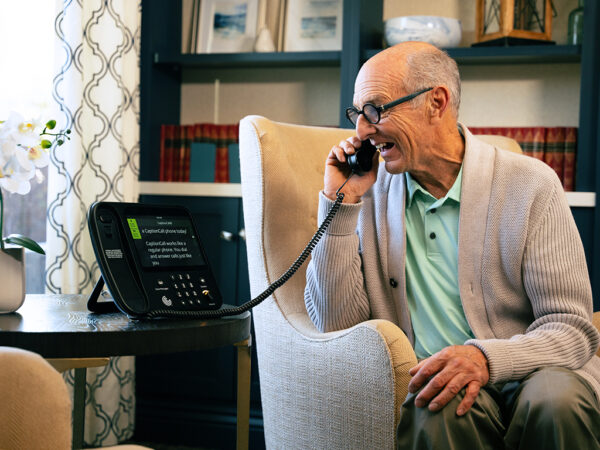Captioning in Education: Benefits of Next Generation Captioning Solutions in Learning Environments
December 19, 2022

Captioning is a workhorse in education, creating a more accessible learning environment for a broad swath of students, faculty, and community; that’s why many colleges and universities have offered students closed captioning and real-time captioning for years. Today’s captioning options expand on the capabilities of earlier tools to enhance access to educational content for students with a variety of needs — including linguistically diverse, Deaf, hard-of-hearing, and neurodivergent students, and those with learning disabilities.
Accessibility and inclusion in higher education
College enrollment is on the rise again after dwindling numbers for more than a decade. Undergraduate enrollment rose in both semesters of the 2023–2024 academic year, increasing by 2.5% in spring 2024.1 And researchers expect that trend to continue through the end of the decade, at least, projecting an overall eight percent increase in postsecondary enrollment from 2020 to 2030.2
The shift in enrollment is not uniform across demographics:
- International student enrollment in the U.S. surpassed 1.1 million in the 2023–2024 academic year — the highest number in history. International students comprised nearly six percent of total enrollment, another record high.3 Six percent of international students (about 68-thousand) were in an Intensive English Program (IEP) in 2023 to sharpen their English language skills before beginning their academic studies.4
- Hispanic students made up 18% of U.S. undergrads in fall of 2023 — an 87% increase in their numbers from 2000 — and the National Center for Education Statistics projects a 21% increase in Hispanic college enrollment from 2020 to 2030.2,5,6
- The National Center for Education Statistics (NCES) indicates that approximately 21% of undergraduates reported a disability for the 2019–2020 academic year, up from just 6% in 1995–1996.7,8 And those numbers may be an underestimate because roughly two thirds of undergraduate students with disabilities say they do not inform their school of their disability.9
- About one in five college students (19%) now has some degree of hearing loss that can affect their ability to catch important information in class and may impact their comprehension and memory.10
- Diagnosis and identification of neurodiversity has risen significantly, affecting both students and faculty. In a 2022 American College Health Association survey, 15% of students reported having ADD or ADHD, another three percent were autistic, and five percent said they had a learning disability.11
These changes present benefits to institutions in tuition income as well as building a strong learning environment if schools embrace the shift. The makeup of today’s higher education population underscores the urgent need for institutions to prioritize accessibility for a wide range of students with varying needs.
Language accessibility solutions can address educational challenges for diverse student needs. Captioning, to a large degree, has leveled the playing field for a variety of students with different learning styles and preferences.
Benefits of captioning in education
Communication access needs overlap across diverse student groups, and captioning is a solution that’s proven to be an asset for a wide range of users.
Traditionally, captions have been an assistive tool for Deaf and hard-of-hearing communities, but nowadays they’re a mainstay people have come to expect. A highly cited 2019 study by Verizon Media and Publicis Media found 80% of people who prefer using captions are not Deaf or hard-of-hearing; they like them for convenience and the impact on how they process content.
Here’s how captioning benefits translate in education:
- Comprehension: Captions can significantly improve comprehension of material for non-native English speakers, Deaf and hard-of-hearing students, and visual learners — with tangible results. In a study comparing university students with and without use of captions for the same presentation, those using captions scored more than 16% higher on a listening comprehension test.12 Researchers repeatedly find improvements in comprehension for English language learners in particular with the use of captioning.13
- Retention and Focus: In an Oregon State University study, 63% of students said captions help them retain information, and 14.6% reported improved retention from captioned video when studying.14 This mirrors other studies that show use of captions improves short- and long-term retention of information and counteracted distractions in noisy environments.15 Among students who used captions, 65% said it helped them focus.
- Performance:Using captions in classes and the transcripts for studying has noticeable impacts on academic achievement. The improvements in focus, comprehension, and retention — combined with using captioning transcripts to study — show up in test scores. In a study at the University of South Florida St. Petersburg, students who used captioning averaged seven percent higher scores than students without captions for the same course.16
In addition to collecting quantitative data, that University of South Florida study asked students for feedback on using captioning for class. Their responses, in summary, were that captioning improved attention, language processing, reinforcement of previous knowledge, and deeper understanding of the material.
Captioning technology advancements
Captioning has come a long way from its mainstream origins. It’s been more than half a century since the first nationally broadcast open captioned show in the U.S. (The French Chef on PBS in 1972), followed by closed captioning for television in the early 1980s. This laid the foundation for its spread into entertainment and educational media.
Technological advancements in captioning over the past several decades have made captioning in higher education more flexible, more accessible, and more affordable.
When Communication Access Realtime Translation (CART) expanded from court captioning services to include Deaf and hard-of-hearing individuals in various public spaces (including education), CART became pivotal for Deaf and hard-of-hearing communities due to its high accuracy in real-time translation. Traditional CART requires a professional captioning agent and specialized equipment to produce live captions.
Then came Automatic Speech Recognition (ASR) technology, which produces quick and affordable real-time captioning, but with lower accuracy rates. Its deep learning algorithms process and recognize speech in real time that enables immediate transcription and responses.
With the introduction of multilingual ASR, capable of supporting a variety of spoken languages and dialects, instantaneous captioning became accessible to linguistically diverse audiences.
Recent breakthroughs in AI are improving language technology and multilingual translation at a lower cost than CART. It’s making ASR more accurate, faster, and able to simultaneously translate captioning into dozens of languages. The result is Sorenson Forum, an AI speech translation and captioning service that provides real-time translation in 25 languages and 45 dialects for in-person, virtual, or hybrid use.
The next generation in live captioning
We’ve established that captions can make a world of difference in comprehension and retention of information. Now consider the impact of linguistically diverse audiences being able to get real-time captioning in their preferred languages: for students, for the public attending events on campus, for faculty participating in international engagements.
The rising number of international students in U.S. institutions presents an obvious use case for Sorenson Forum’s real-time translation and captioning capabilities.
While non-native English-speaking students likely have adequate English proficiency to read, write, and casually converse in English, they may miss critical words in fast-paced lectures. Research shows even English captions help significantly, and now students can choose their primary language to immediately improve comprehension.
Imagine a non-native English speaker from China listening to a fast-talking, English-speaking computer science professor rattling off information about algorithms and data structure. They may understand the concepts, but their brain has to work twice as hard to process the language at the same time. Using Sorenson Forum, they can caption the lecture — in English, Mandarin, or Cantonese — and even opt for audio output through ear pods in their chosen language. The service also provides a shareable transcript in every language users selected during the session.
Sorenson Forum's audio output adds another layer of accessibility for linguistically diverse audience members who are Blind or low-vision. And unlike many other ASR solutions, Sorenson Forum includes two-way functionality, so audience members and presenters can interact in their preferred languages.
Traditional captioning and translation services require special equipment, but Sorenson Forum offers a user-friendly, app-based experience, allowing each student to access personalized language support on their own device — a smartphone, laptop, or tablet. It simplifies logistics and lowers costs to make everyday captioning and translation convenient and accessible.
Innovative language solutions: an educational differentiator
Even as enrollment numbers tick back up at colleges and universities across the U.S., institutions are still competing for those students and the tuition dollars that allow schools to preserve and enhance academic programs. Innovative technologies that improve the student experience and increase accessibility are a selling point, particularly for fast-growing demographics in higher education: international students, Hispanic students, neurodiverse students, and students with disabilities.
Captioning is a proven asset in higher education, with study after study showing the benefits of captioning in comprehension and retention of information.
Now, with the addition of real-time translation, audio output, two-way functionality, and the speed and improved accuracy of advanced AI processing, colleges and universities can combine accessibility — for linguistically diverse, Deaf and hard-of-hearing, and neurodiverse students — with better overall student performance to increase enrollment and expand opportunities for students, faculty, and the community, all while spending less than it costs to provide traditional CART services.
Our team would be happy to discuss how Sorenson Forum fits into your accessibility strategy.
Sources
- Current Term Enrollment Estimates: Fall 2024
- Projections of Education Statistics to 2030
- Enrollment Trends
- IEP Student Enrollment Trend
- College Enrollment Trends and Statistics: 2024-2025
- Hispanic enrollment reaches new high at four-year colleges in the U.S., but affordability remains an obstacle
- Students with disabilities
- Students With Disabilities in Postsecondary Education: A Profile of Preparation, Participation, and Outcomes
- Use of Supports Among Students With Disabilities and Special Needs in College
- Prevalence of hearing loss in college students: a meta-analysis
- Students With Disabilities in Higher Education: Facts and Statistics
- The impact of keyword and full video captioning on listening comprehension
- The impact of captioning and playback speed on listening comprehension of multilingual English learners at varying proficiency levels
- A Rising Tide: How Closed Captions Can Benefit All Students
- Text Captioning Buffers Against the Effects of Background Noise and Hearing Loss on Memory for Speech
- Closed Captioning Matters: Examining the Value of Closed Captions for All Students