The Best Hearing Loss Apps of 2023
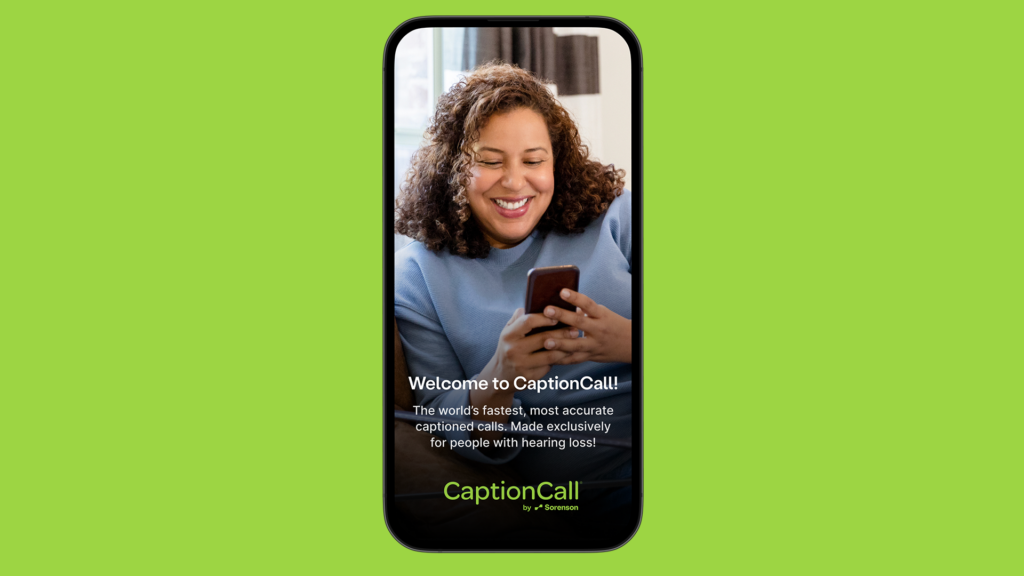
Some 30 million Americans over age 12 have hearing loss in both ears. 1 And 37.5 million Americans over 18 say they have trouble hearing. 1 Like many things, hearing loss often gets worse with age. It can be inconvenient, isolating, and downright dangerous if not adapted to. But as with most things, there’s an app for that — an app for living your best life with hearing loss, that is.
Here, I dive into 13 of the best apps for hearing loss. Many are great for Deaf individuals too.
Included here:
CaptionCall Mobile | Live Transcribe | Live Transcribe and Notification | Talk to Deaf | Sound Amplifier (iPhone) | Hear Boost, Sound Amplifier | Sound Amplifier (Android) | SoundPrint | Subtitle Viewer (Android) | Subtitles Viewer! (iPhone) | AudioCardio Hearing & Tinnitus | Shazam: Music Discovery | Hearing Loss Sounds Like
1. CaptionCall Mobile Call Captioning App
Cost: $0 if you self-certify that you have hearing loss and need captioned calls to effectively use the phone, the cost of captioning is covered by federal funds . The service is unavailable otherwise.
If you have hearing loss and talking on the phone doesn’t work well, you have two options to make effective phones calls. One is a call captioning service using a specially made home phone with a screen that shows captions. The other is a mobile app that captions calls on your cell phone. Either service is available at no cost and requires you to self-certify that you have hearing loss and need captions to effectively use the phone.
Captioned calls work like closed captions on your TV. A captioning service converts spoken words into captions or text that display on your phone’s screen.
CaptionCall Mobile is a mobile app that captions calls using speech recognition technology. It displays the captions on your mobile phone screen instantly. This is different than using the built-in captioning on your phone. It gives you faster, more accurate captions.
Of the available mobile captioning apps, CaptionCall Mobile is our favorite, not because it’s a Sorenson product, but because it works in real-time. There’s no lag or delay between what your caller says and your seeing it on your phone screen
Rating and Reviews from Google Play
“CaptionCall Mobile is amazing. Haven’t been able to use the phone for almost 4 years now. Have tried other similar apps without success-missed calls, unintelligible transcripts, etc. etc. After a week of use, CaptionCall Mobile has performed almost flawlessly for both outbound and inbound calls. Very very nice. Can’t seem to get it to add directly to contacts, but that is a small matter to me.”
— P Sweeney, 5 stars
Rating and Reviews from Apple App Store
“As I was tapping out a reply to the chat help person, I received my first CaptionCall Mobile call and the captioning and speed was ah-may-zing. Perfect. Both speed and accuracy. I even asked the caller if he could give me his impression of the delay in conversation while the speech-to-text was occurring and he said ‘there wasn’t any delay, I wouldn’t have even known….’”
— Mistanik, 5 stars
Get CaptionCall Mobile for Your Mobile Phone »
2. Live Transcribe for Captioning Everyday Speech to Text on iPhones
Cost: Free
Live Transcribe from Mighty Fine Apps is one of the best apps available for Deaf and hard-of-hearing individuals. Once tapped, it transcribes voice-to-text for any speech in range of your phone’s microphone. You can even set it to start transcribing the moment you open the app.
One advantage compared to a standard transcription app is that it lets you make the text as big as you want. You can even have the text fill the entire screen. It also offers captions in up to 50 languages.
You can also save transcripts of conversations to a messaging app or note taking app on your phone.
A small disadvantage of Live Transcribe is that it’s only available for iOS.
Rating and Reviews from Apple App Store
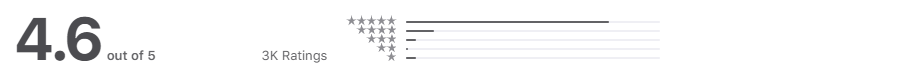
“I lost 50% of my hearing last year due to a reaction from strong medicine. I was at a loss as to how to communicate with my wife. A friend recommended Live Transcribe. I now have one Live Transcribe loaded on an old iPad we weren’t using, and have placed it permanently on a table between where she sits and me. I also find the iPhone version indispensable for doctor visits and other one on one conversations. Maybe this will work for you, too!”
— Hearing Champ, 5 stars
3. Live Transcribe and Notification for Speech to Text Captions on Android Phones
Cost: Free
Live Transcribe and Notification from Research at Google give you both live transcriptions of spoken conversation and sound notifications.
Live Transcribe turns spoken conversation into fairly accurate written captions in real-time and supports 80 languages.
Unique features include the ability to add your own frequently used words, such as names and household items. You can also use it to set your smartphone to vibrate when someone says your name.
Unlike Live Transcribe above, Google’s version restricts you to manually saving transcripts. Saving them isn’t automatic. It will also only save them for three days. To keep them longer, you have to copy and paste them into another program.
The notifications part of Live Transcribe and Notifications lets you choose custom sounds, flashing lights, or vibration mode to alert you to stove timers, smoke alarms, baby monitors, sirens, and more.
Rating and Reviews from Google Play

“I can almost hear again, this app is the best at typing speech. I’ve tried lots of voice to text apps and this one is far and away the best. I keep one other voice to text on my phone to use if there is no wifi or 4gl available. Just love it. With update you don’t need wifi or cell connection to work and it works better if you tell it to use off line. Awesome.”
— Doug, 5 stars
4. Talk to Deaf for Android
Cost: $6.99 annually
If you don’t want or need notifications, Talk to Deaf from Kickdata is an option. It does come at a cost of $6.99 a year but has a solid 4.0 rating.
Talk to Deaf quickly translates spoken language into text that displays on your phone screen. It lets you customize the font for easier reading. And you can choose to delete or save conversation history.
A disadvantage of this app — or maybe a benefit depending on your needs — is that you have to press the microphone button to capture speech.
Rating and Reviews from Google Play

“I work with a Deaf coworker and this app has been extremely helpful in talking with them. I like that it doesn’t have ads and that it has Pro features, I just wish it was a little cheaper.”
— Umbra, 4 stars
“This app has helped me a lot with my husband and my mother-in-law who are both hard of hearing. both of them have hearing aids and many times they still do not understand what we are trying to say to them and using this app has helped quite a bit. highly recommend!”
— Irene, 5 stars
5. Sound Amplifier for Sound Amplification on iPhones
Cost: Free
Sound Amplifier from Max Volume Booster Hearing Aid “turns your phone into a hearing aid.”
Use the app and your phone with headphones to increase the volume of sounds up to 100x while also minimizing background noise and taking advantage of its voice isolation feature.
Also use it easily and intuitively amplify conversations, TV shows, movies, lectures, and more. And you can use it without fear of damaging your hearing further. A built in Loudness Protect feature prevents the volume getting dangerously high.
One disadvantage: this Sound Amplifier app is available only for iOS.
Rating and Reviews from Apple App Store
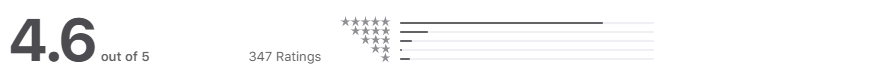
“I can’t always hear the TV and don’t like subtitles, so this is wonderful.”
— Jeff, 5 stars
“My cat has such a quiet purr but now I can easily hear him!!”
— Tanresa, 5 stars
6. Hear Boost, Sound Amplifier for Android
Cost: Free basic app, premium subscription available for $5.99 to $120
Hear Boost, Sound Amplifier from Health, Fitness, Wellness, Medical – IT Solutions is a highly rated sound amplifier for Android phones. And it includes a built-in hearing test.
The app works with a wired headset to amplify sounds around you. You can customize the sound to the environment you’re in. The built-in hearing test automatically assesses your hearing needs and adjusts the app for maximum hearing improvement in each of your ears.
The app works for in-person conversations and for phone calls. It supports captioned phone calls. And it even saves amplified calls for you.
The basic app is free, or you can pay for a premium subscription
This app is only available for Android phones.
Rating and Reviews from Google Play

“Great app! I’ve used a few different sound amplifiers and this is by far one of the best. There is a free and paid version of the app. Paid gives you more options and adjustment features, but it really isn’t all that expensive. You also get a 3 day free trial to try it out. You can’t go wrong.”
— Zoey
7. Sound Amplifier for Sounds Amplification on Android
Cost: Free
Sound Amplifier by Google LLC amplifies nearby sounds. When you use Sound Amplifier with your phone and a pair of headphones, the app filters, augments, and amplifies what you hear through your headphones.
It helps you cut through distracting background noises and hear better. And it works for conversations, movies, TV, lectures, plays — anything you want.
If you have a Pixel 3 or later device, Conversation mode puts the focus on a speaker’s voice to help you hear what they’re saying even better.
Sound Amplifier is only available for phones running Android 8.1 or later.
Rating and Reviews from Google Play

“If you need to filter out background noise this is the best free app. I have Sensory Processing issues, and this is a great tool for me to understand speech better in noisy environments. Best paired with noise canceling headphones. Makes a perfect hearing aid for those who need basic assistance. Low med and high noise cancellation and adjustable boost. Works as advertised. Works in the background too so you can watch videos and still hear people.”
— Sebastian, 5 stars
8. SoundPrint for Finding Quieter Places
Cost: Free
SoundPrint from Soundprint LLC lets you find quiet places to meet with friends and family or have a business meeting. The app crowd-sources locations from user submissions much like a Google or Yelp review, so you have confidence in their accuracy.
This app may be great for those who already have hearing loss as well as those who want to avoid future hearing damage.
The app let you find local quiet locations. And you can submit the decibel level of locations you visit to help others find quieter venues too. And you can encourage friends and family to submit locations as well.
Rating and Reviews from Google Play

“This is a very unique and essential app that assists us to find venues that offer a quiet environment so we can actually hear and engage in meaningful conversations! The app is simple and easy to use and helps us to avoid those places where we can’t hear our thoughts!”
— Google user, 5 stars
Rating and Reviews from the App Store
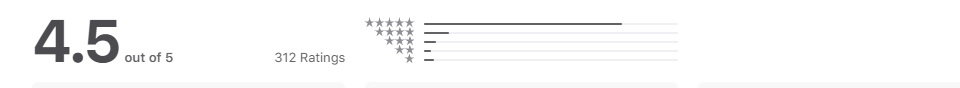
“I have mild hearing loss in addition to Auditory Processing Disorder, meaning it can be incredibly difficult for me to comprehend speech in noisy environments. SoundPrint has been an awesome resource for scoping out quieter restaurants and venues for activities that I know will involve a lot of chatting! I also love that it’s user-sourced, as I feel I can actively contribute to help others in my community who may deal with the same challenges. I’ve gotten two of my hearing friends to download it and contribute as well, and I hope others will spread it as well! The more the merrier.’”
— ssaxon, 5 stars
Install from Google Play » Download from Apple Store »
9. Subtitle Viewer for Android
Cost: $1
Subtitle Viewer from Benjamin Bisinger lets you look up and see subtitles in your language for movies, whether in the theater or at home, and TV in real-time. Simply synch your phone with the movie to see the subtitles on your phone.
It keeps pace with the show you’re watching even if you scroll back to an earlier spot. And you can customize the font and brightness to suit your own needs and the environment.
This app supports several languages. It’s ideal for watching movies away from home when you can’t access subtitles directly on-screen.
A nice add on for this app: its developer, Benjamin Bisinger, is responsive to feedback and user input.
Rating and Reviews from Google Play

“This app has saved the day so many times at movies recently. Captioning devices provided at movie theaters are not 100% reliable. Saw the New Avatar movie and was so excited to see you had it available on the app when I was given yet another faulty captioning device. I pulled up this app, found the movie and my daughter helped me connect! Viola! Happy camper!
— Bobbie, 5 stars
10. Subtitles Viewer! for iPhone
Cost: 3 free subtitles, more than 3 requires credits acquired through in-app purchases
Subtitles Viewer! by Craig Grummitt offers the capabilities of Subtitle Viewer for iPhones users.
It syncs subtitles available from a large database to your favorite TV shows or movies whether at home or in the theater and supports multiple languages.
Rating and Reviews from the App Store
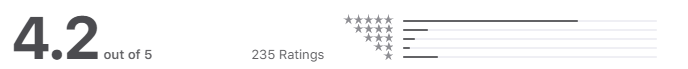
“So far, I’m incredibly impressed with the accuracy and ease of use of this app. We’ve watched a few obscure titles and had no difficulty finding subs. It allows for those who need subs to have them while not ruining the immersive experience for those who do not need them. It is also helpful for situations when subs are needed but not provided. The customization features are nice and it’s easy to adjust the timing and size of font when needed. Great app so far!”
—JayceeFW, 5 stars
11. AudioCardio Hearing & Tinnitus
Cost: Free trial, $9.99 a month for basic plan, $12.99 a month, $64.99 every 6 months, or $99.99 annually for the pro plan.
AudioCardio Hearing & Tinnitus from AudioCardio is one of the apps we mention in our post on improving hearing loss naturally. We include it here because it may help improve hearing for some people.
The app has you take a hearing test. Based on your results, it gives you one-hour sound therapy sessions personalized to your hearing needs in each ear. You can do your sessions each day to potentially protect and improve your hearing.
According to the app’s description, its technology is clinically proven by researchers — including Stanford University — have clinically proven the technology.
Rating and Reviews from Google Play

“This is crazy! Went in skeptical but might as well give it a try. 2 weeks was all it took to convince me to sign up. Tinnitus has backed off after more a year of 24/7 roaring. And I’m hearing sounds in my left ear again!!! My tinnitus/hearing loss was exacerbated by a Meniere’s/vestibular migraine diagnosis. This app, combined with PT has given me back parts of my life I thought I’d have to accept were gone for good. Can’t wait to see what the next few months bring!”
— Joey, 5 stars
Rating and Reviews from the App Store
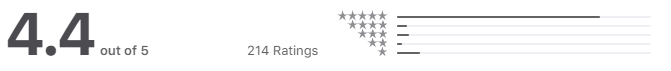
“I started using the app back in November 2022 after I got my hearing tested. My high frequencies were not great at all. Too be honest, didn’t see much changes at first but around January I was making 5 decibel changes in certain frequencies and started to take it seriously by doing it daily. And then weirdly enough I started to hear and notice the most minute sounds like water droplets, leaves rustling, and random sounds in daily life which you kind of forget about at my age. It’s truly miraculous that I’m hearing all these little sounds again that you take for granted and although my hearing isn’t perfect, it’s just nice to feel that I’m making progress :)”
— Andrew, 5 stars
Download from Google Play Store » Download from the App Store »
12. Shazam: Music Discovery
Cost: Free
Shazam: Music Discovery is from Apple. And if hearing loss makes it hard to understand the lyrics of the music you love, this app displays the lyrics of all your favorite songs while you listen. You’ll never miss out on the joy of music – or singing along – again.
In addition to showing songs’ lyrics, Shazam lets you find songs, listen to them on your phone, and watch videos from Apple Music or YouTube. It even works offline and when the app is closed.
If also finds the names of songs when you can’t remember them.
Rating and Reviews from the Google Play

“I’ve been using this app for a while now and I am safe to say I am very surprised on how well this works. Every time I hear a song, I like I Shazam it and it tells me all the info about it, the lyrics (if it has any), the music video, and info that I didn’t even know about. It also keeps all the songs you shazamed in a Library which is super convenient; and there’s barely ANY ads, close to no ads at all. 10/10”
— Jada, 5 stars
Rating and Reviews from the App Store
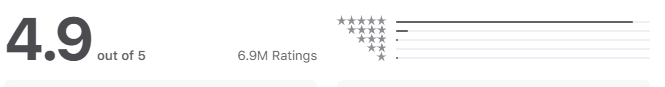
“Since day one, Shazam has been that reliable friend. Shazam, you have helped me be mom o’ the year and always know the song. You didn’t stop there either — you went further by letting me sing along! It doesn’t get better than this app. Thanks, Shazam, we are super cool together!”
— Anonymous
Download from Google Play Store » Download from the App Store »
13. Hearing Loss Sounds Like for Android
Cost: Free
Hearing Loss Sounds Like from Mark Filius has just 500 downloads. But the idea is solid. The app simulates what it’s like to have hearing loss, so those without hearing loss can gain a better understanding of what the person with hearing loss is experiencing.
It could also help people empathize with why someone doesn’t respond when called or perhaps misses parts of a group conversation. It could help the hearing individual understand how being Deaf involves negotiating all sorts of exclusively visual information.
The app isn’t rated, but the idea gets a thumbs up from us.
Ask friends, family, and colleagues to give it a try so they can better understand your point of view.
This app has no reviews.
1. https://www.nidcd.nih.gov/health/statistics/quick-statistics-hearing

