
« Hearing Health Providers News
Hearing loss news and trends for hearing health professionals
For voicemail messages you don’t need to save, you can quickly delete them to keep your CaptionCall phone neat and tidy.

1. Access your voicemail messages by pressing the voicemail button just below the touch screen.
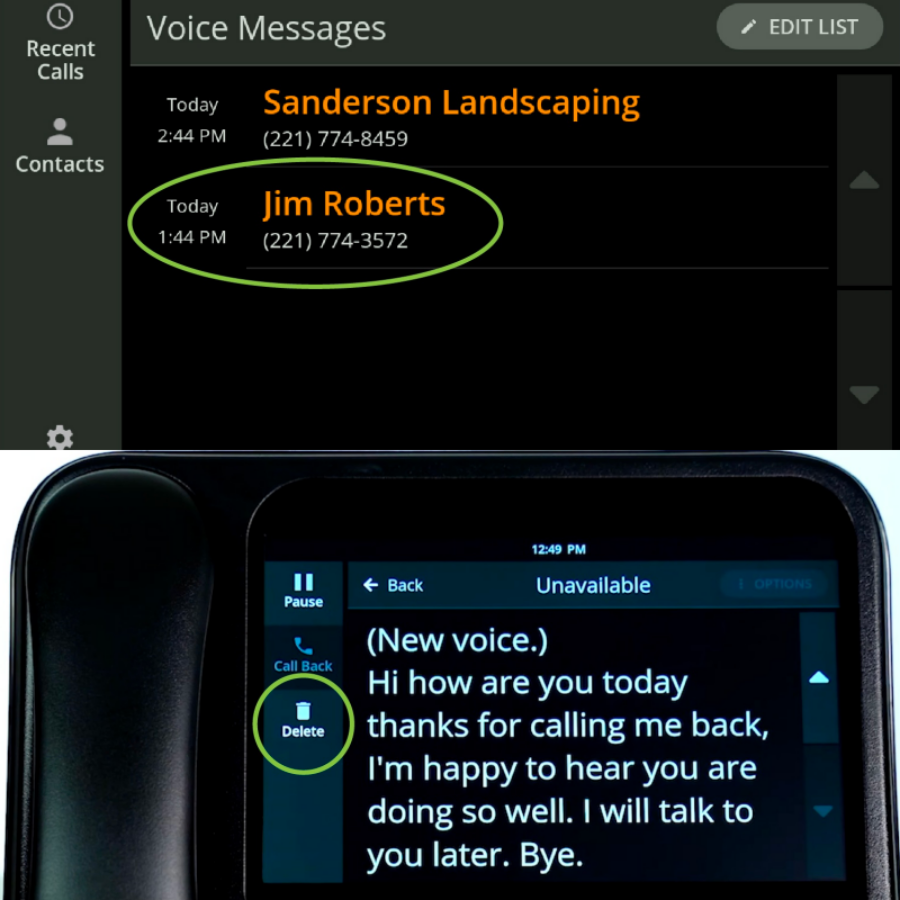
2. Select the message from the list on screen, and then press "Delete" in the menu on the left of the screen.
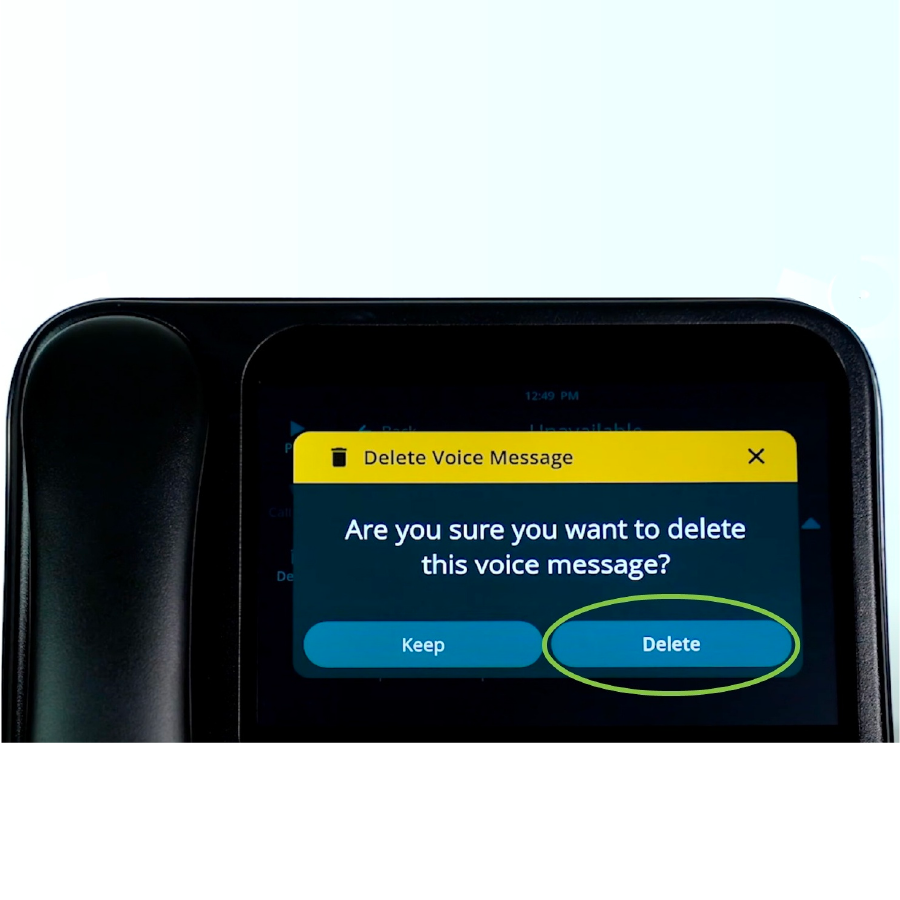
3. When a pop-up window asks if you’re sure, press “Delete” again to confirm.
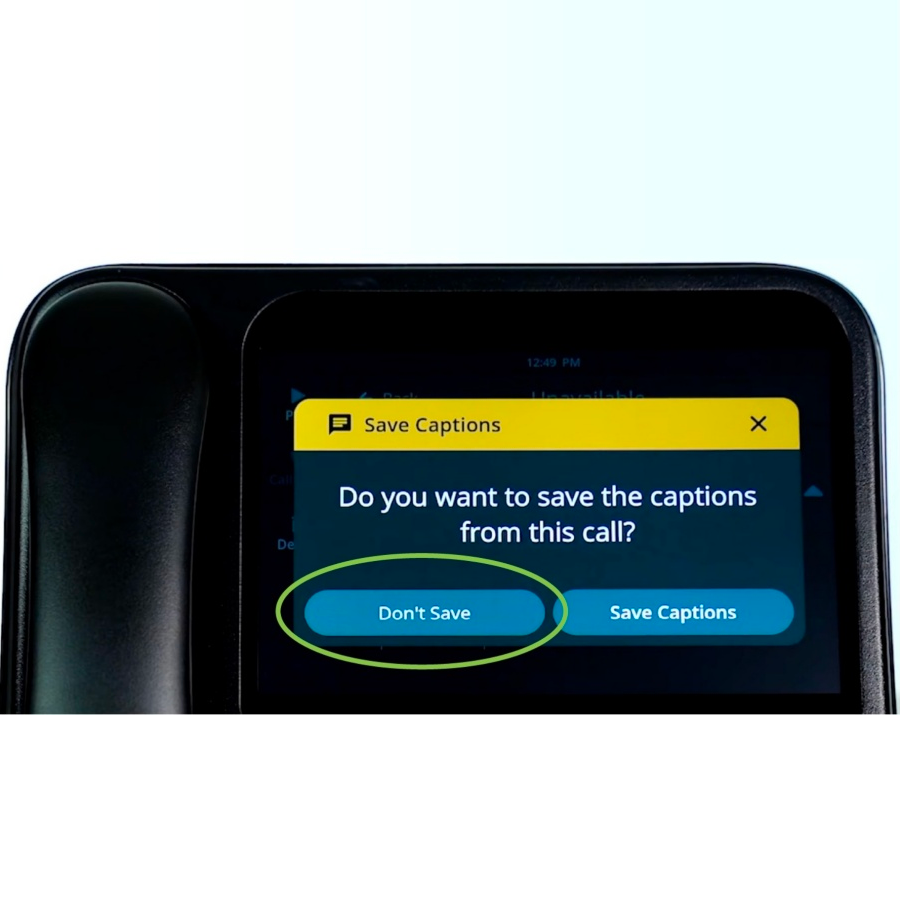
4. Another pop-up will ask if you want to save the captions of the message, and that’s up to you.
That’s it! Repeat for any messages you want to clear out.
You can find how-to videos for common questions about your CaptionCall service on our Training Video page or review User Guides for your model of CaptionCall phone.
And if you have a question or problem, our Customer Care team is happy to help:
call: 1-877-557-2227 or email: [email protected]
Monday – Friday: 7 AM – 8 PM MT
Weekends and holidays: 8 AM – 5 PM MT




