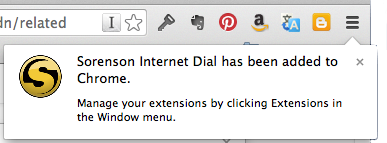ntouch for PC Internet Dial
Please follow the instructions below to download the Internet Dial extension for the Chrome browser.
- Click “Download” link below.
Download >> Chrome Extension
- The Google Chrome store will show the page for the “Sorenson Internet Dial” extension.

- Select the blue “
 Free” button.
Free” button. - If you are not logged into Google you will need to log in before you can install the extension.
- When asked if you want to add Sorenson Internet Dial, select the “Add” button.

- You will see a message stating that “Sorenson Internet Dial” has been added to Chrome.