Do you have questions about CaptionCall Mobile? We’re here to help!
If you can’t find the answer you are looking for in the FAQs below, don’t hesitate to reach out to [email protected] for additional assistance.
Yes. Only people with hearing loss who need captioning to use the phone are permitted to use CaptionCall Mobile. This isn’t just our policy, it’s the law. CaptionCall Mobile is supported by the Federal TRS/IP CTS fund, and only Deaf and hard-of-hearing users may register for CaptionCall Mobile.
Internet Protocol Captioned Telephone Service (IP CTS) is a form of telecommunications relay service (TRS) that permits an individual who can speak, but who has difficulty hearing, to use a phone to simultaneously listen to the other party and read captions of what the other party is saying.
If your phone does not make automatic updates to the CaptionCall Mobile app, you can manually update CaptionCall Mobile to make sure you have all the latest features.
For iPhones and iPads
For Android Phones
To make it easy for the people you’re calling to know it’s you, CaptionCall Mobile allows you to use your current mobile phone number as your Caller ID! To enable or disable caller ID, click on the menu in the CaptionCall Mobile app, and select My Caller ID.
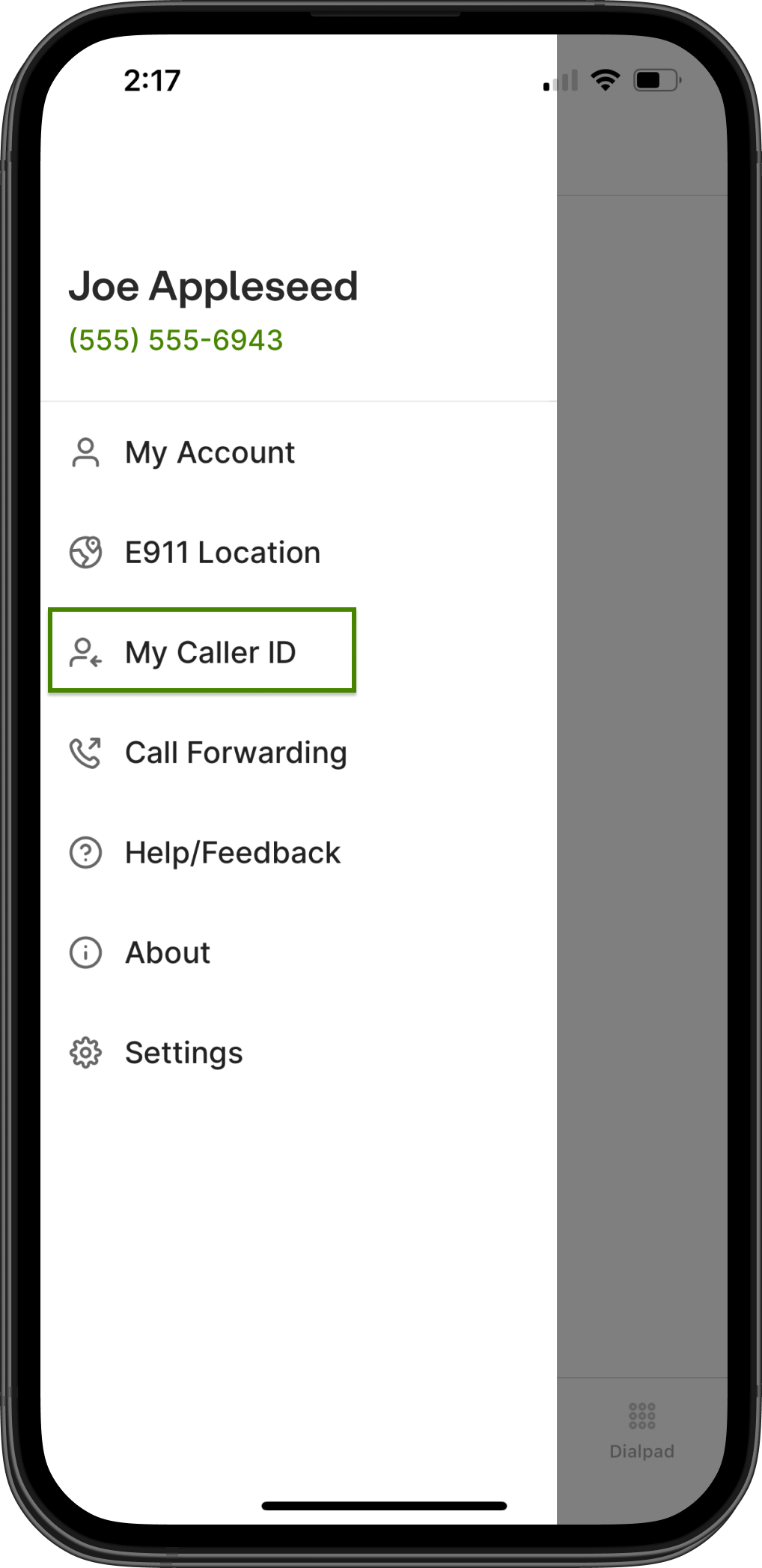
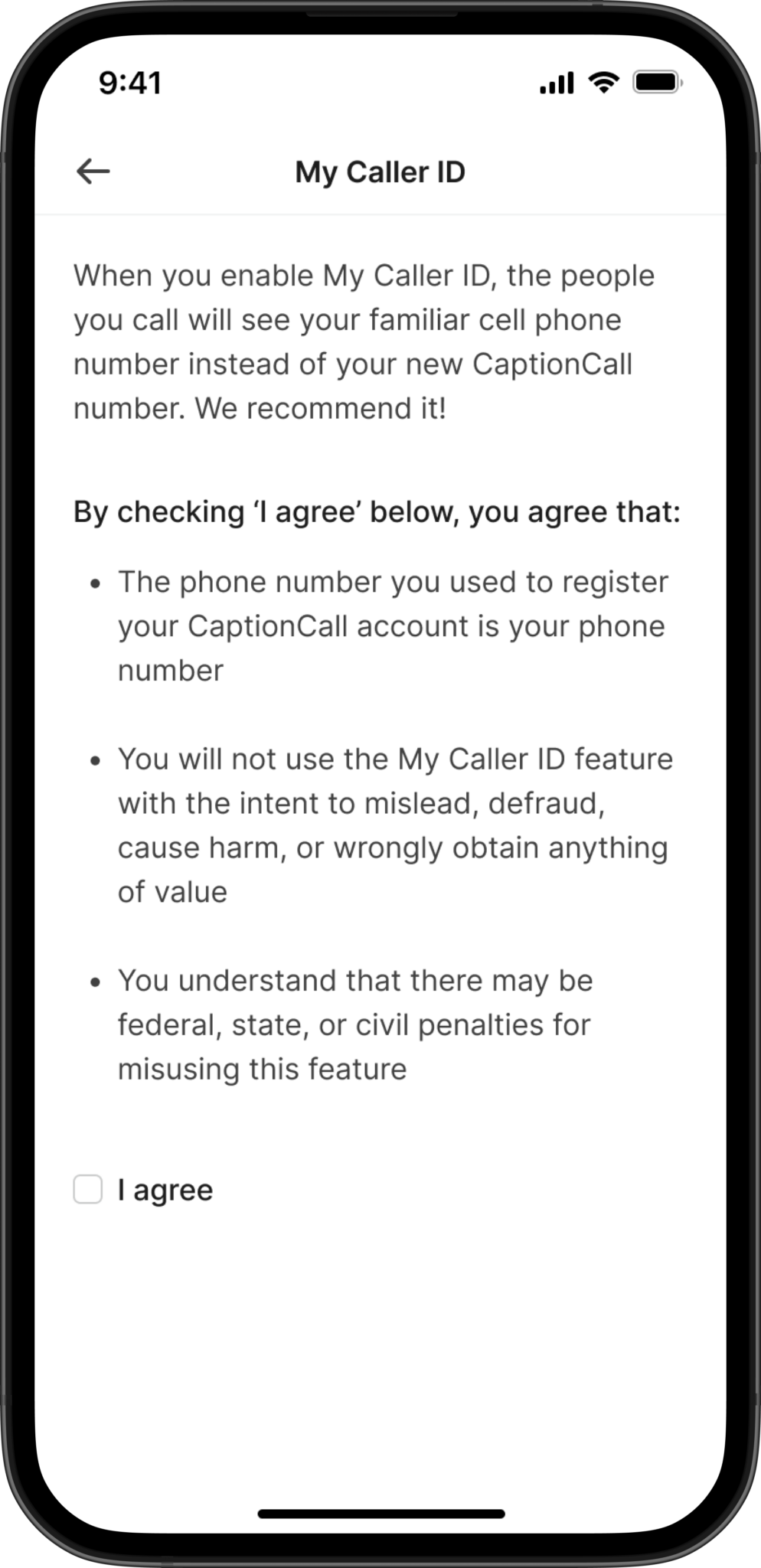
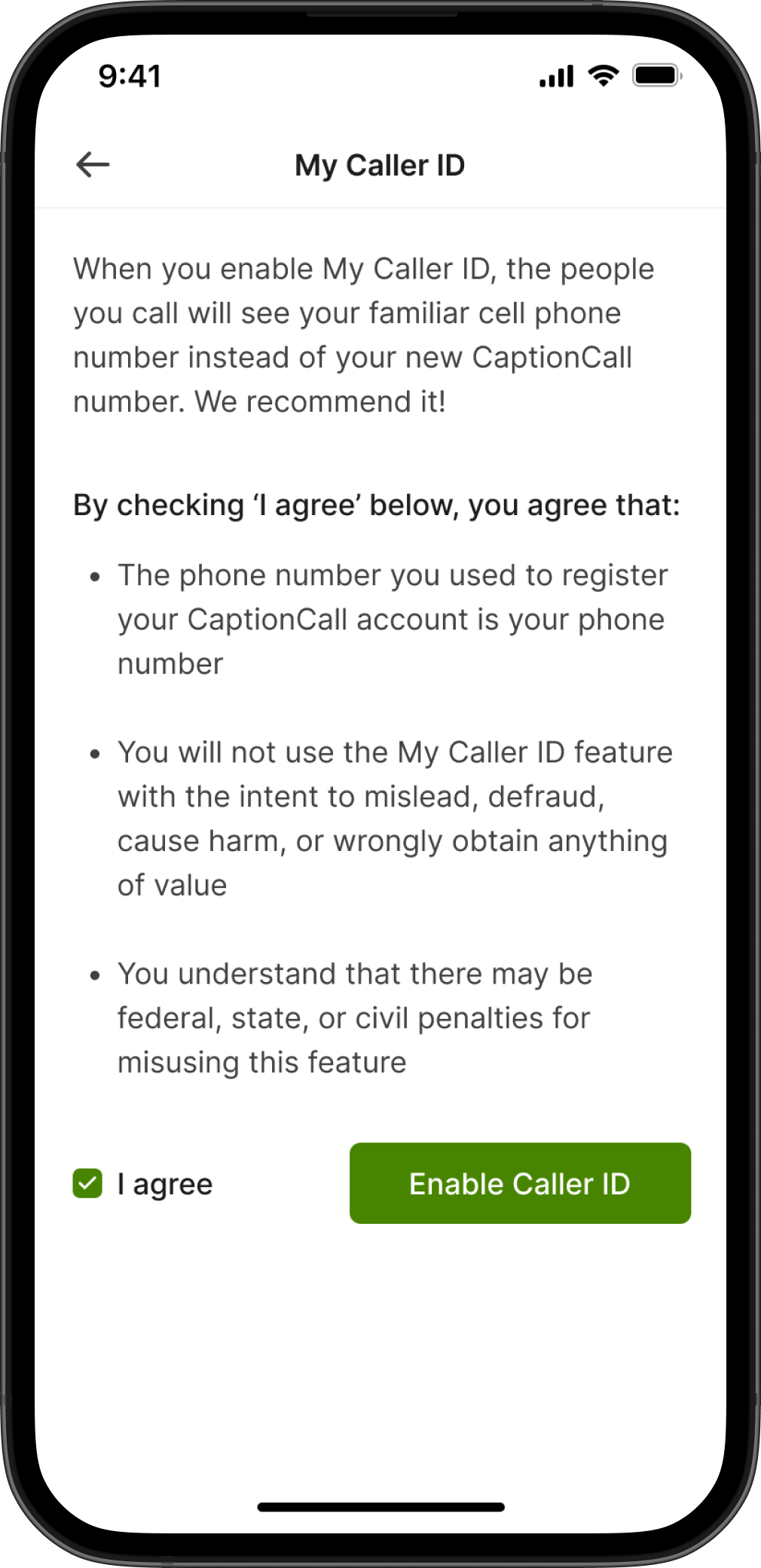
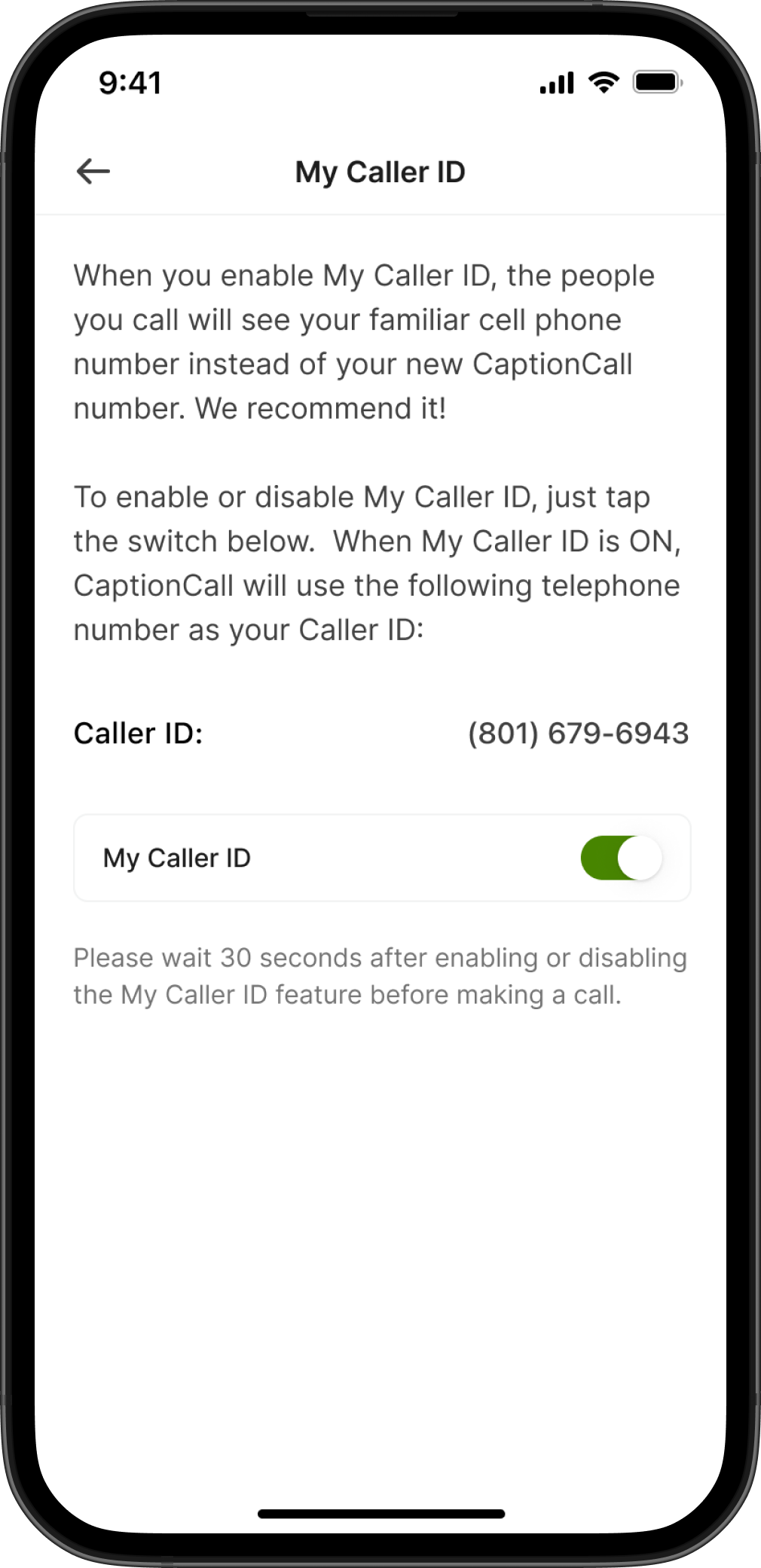
CaptionCall Mobile is not yet compatible with Apple Watch. However, look out for product updates, as this might change!
At this time, the CaptionCall Mobile App does not work on Jitterbug phones.
Moving the CaptionCall Mobile app on your phone’s home screen is easy. Simply press on the icon, and hold until you feel it vibrate. You’ll then be able to drag the icon to wherever you would like it on your screen!
You can change the font size of your captions in the settings of the CaptionCall Mobile app.
For Android phones:
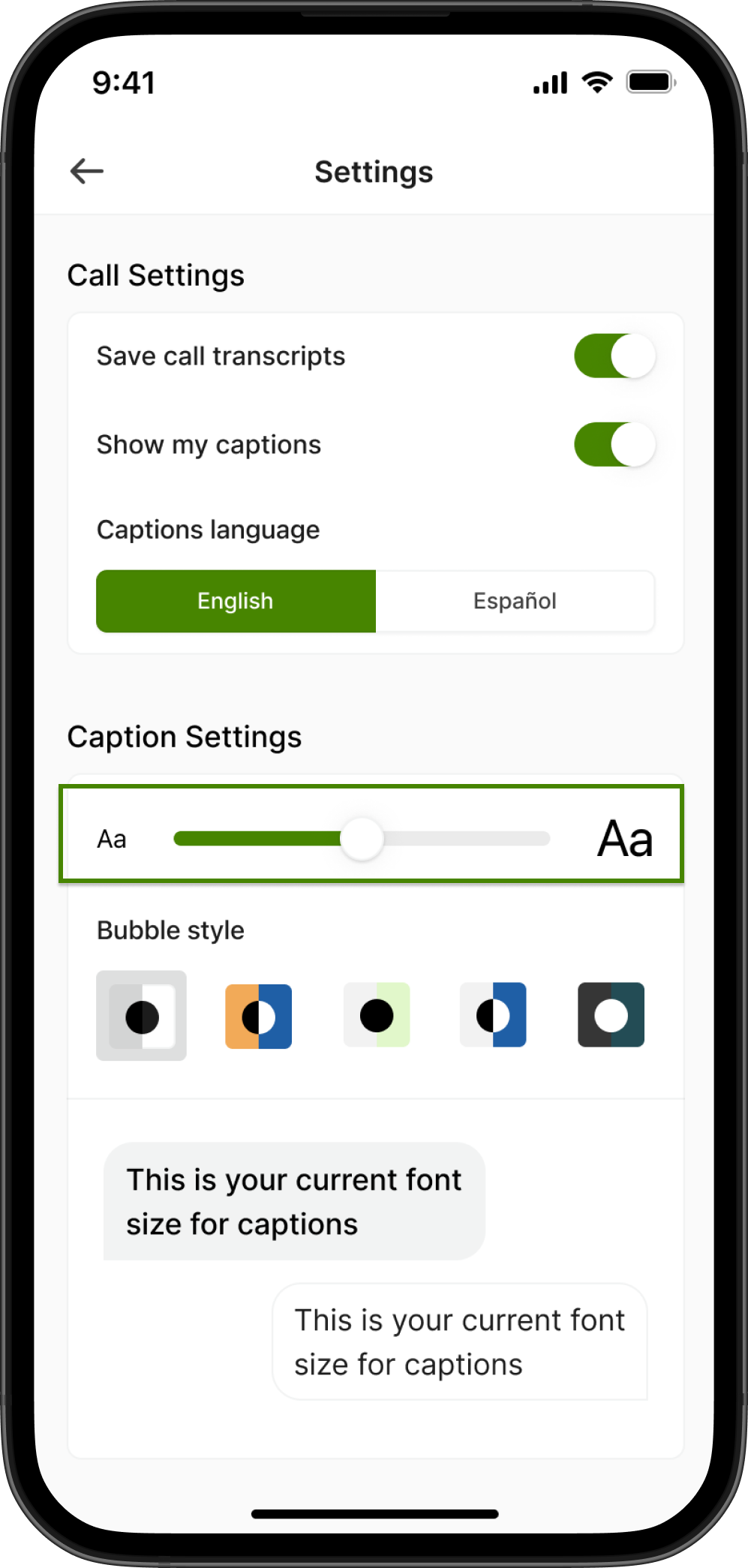
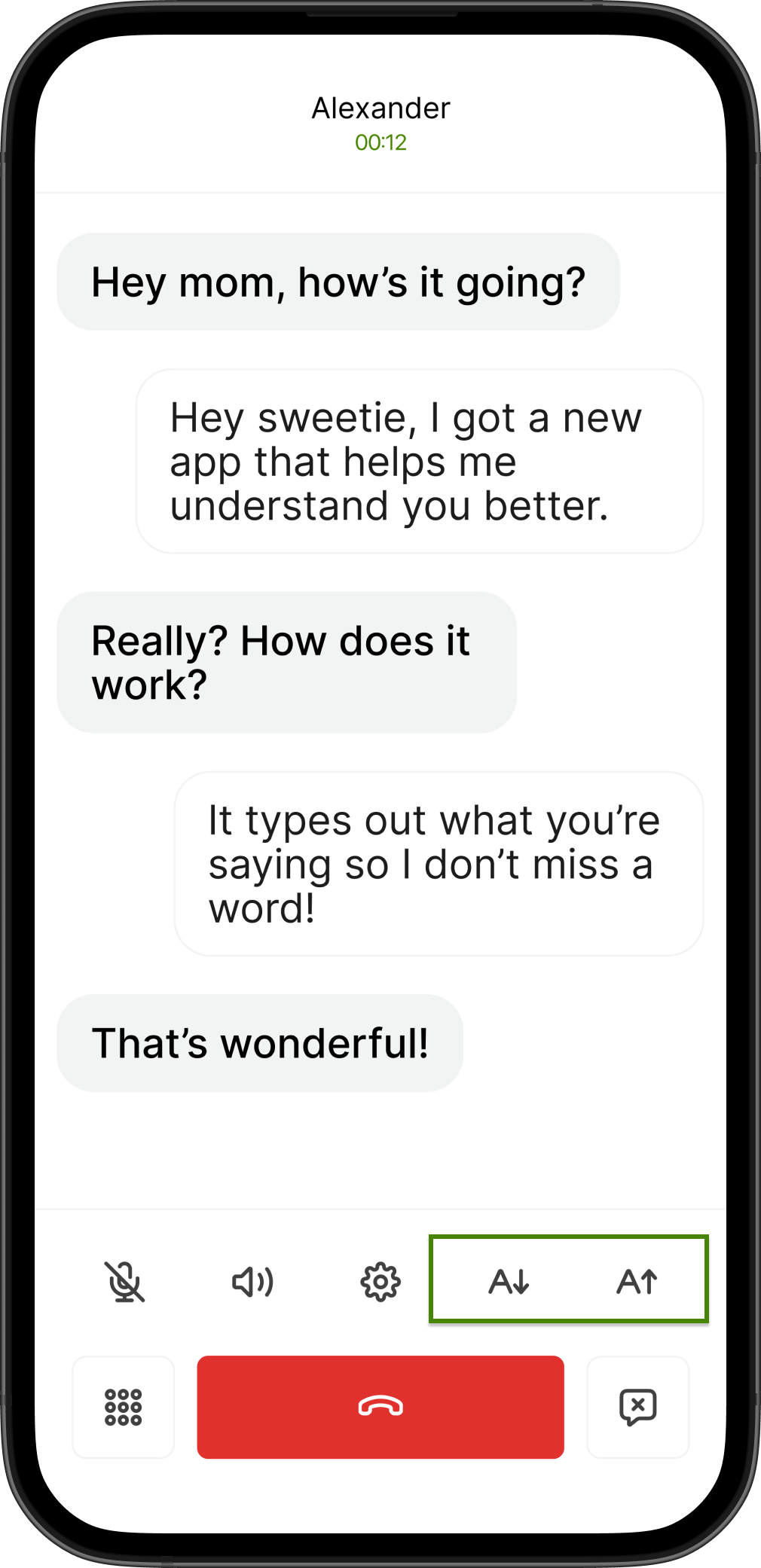
This could be due to a setting that stops the transcription for your side of the call, so only the person you are speaking to will be captioned. Go to the Settings tab in the menu located at the top-left corner of the CaptionCall Mobile app. Once there, you will see the option to show your captions.
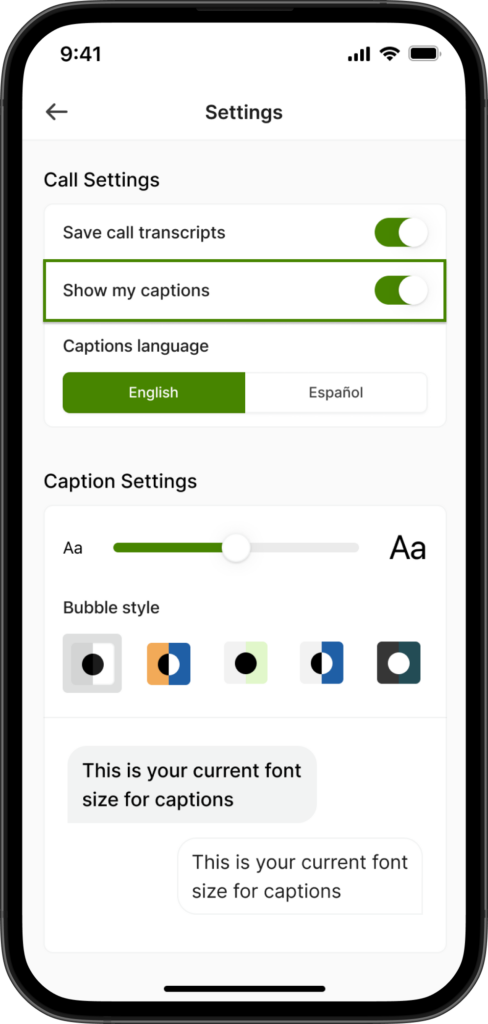
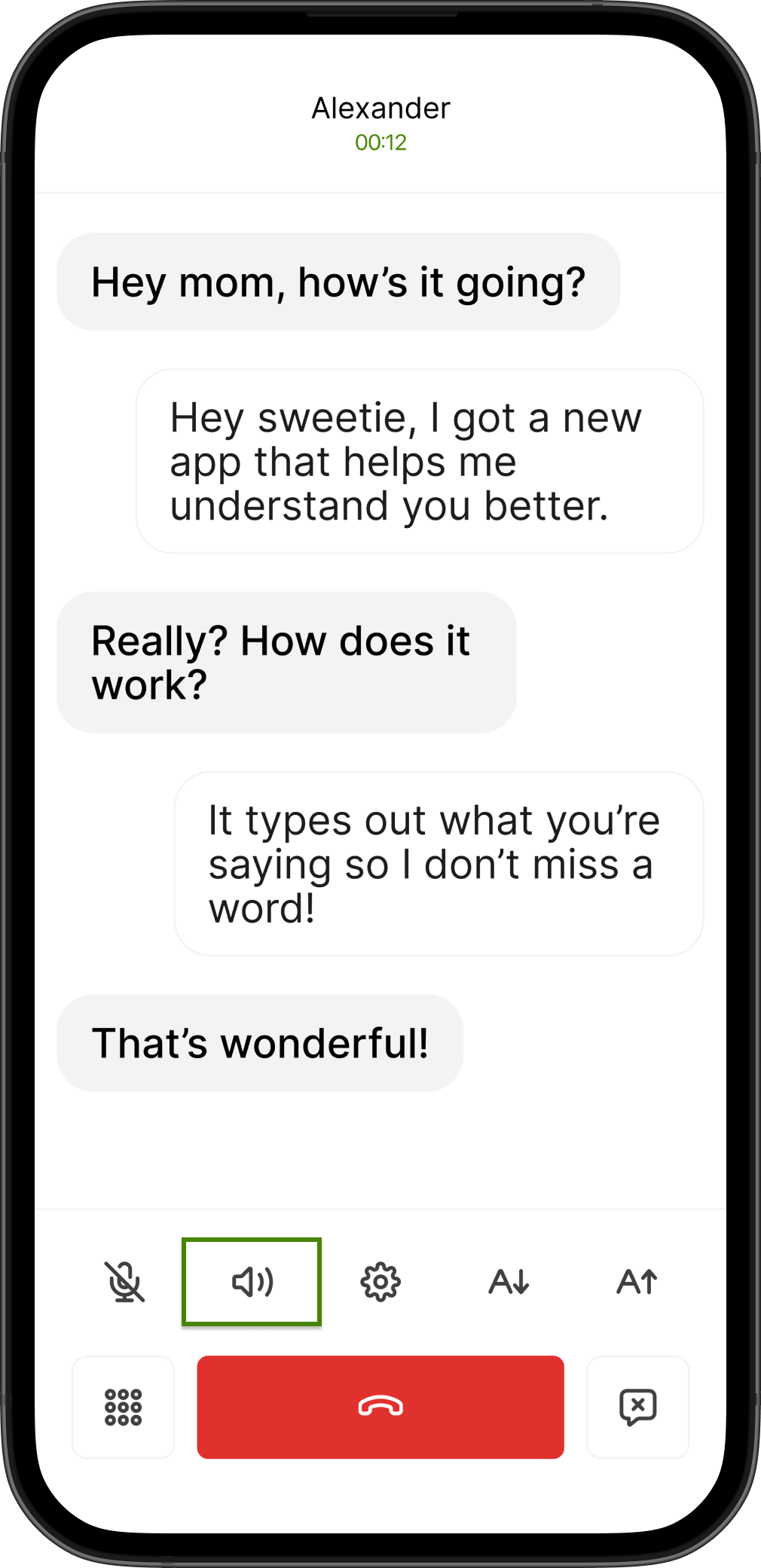
Making outgoing international calls is not supported on the CaptionCall Mobile app, but international calls can be received and transcribed.
As CaptionCall Mobile is primarily a call captioning app for the deaf and hard of hearing, texting is not yet supported on the CaptionCall Mobile app.
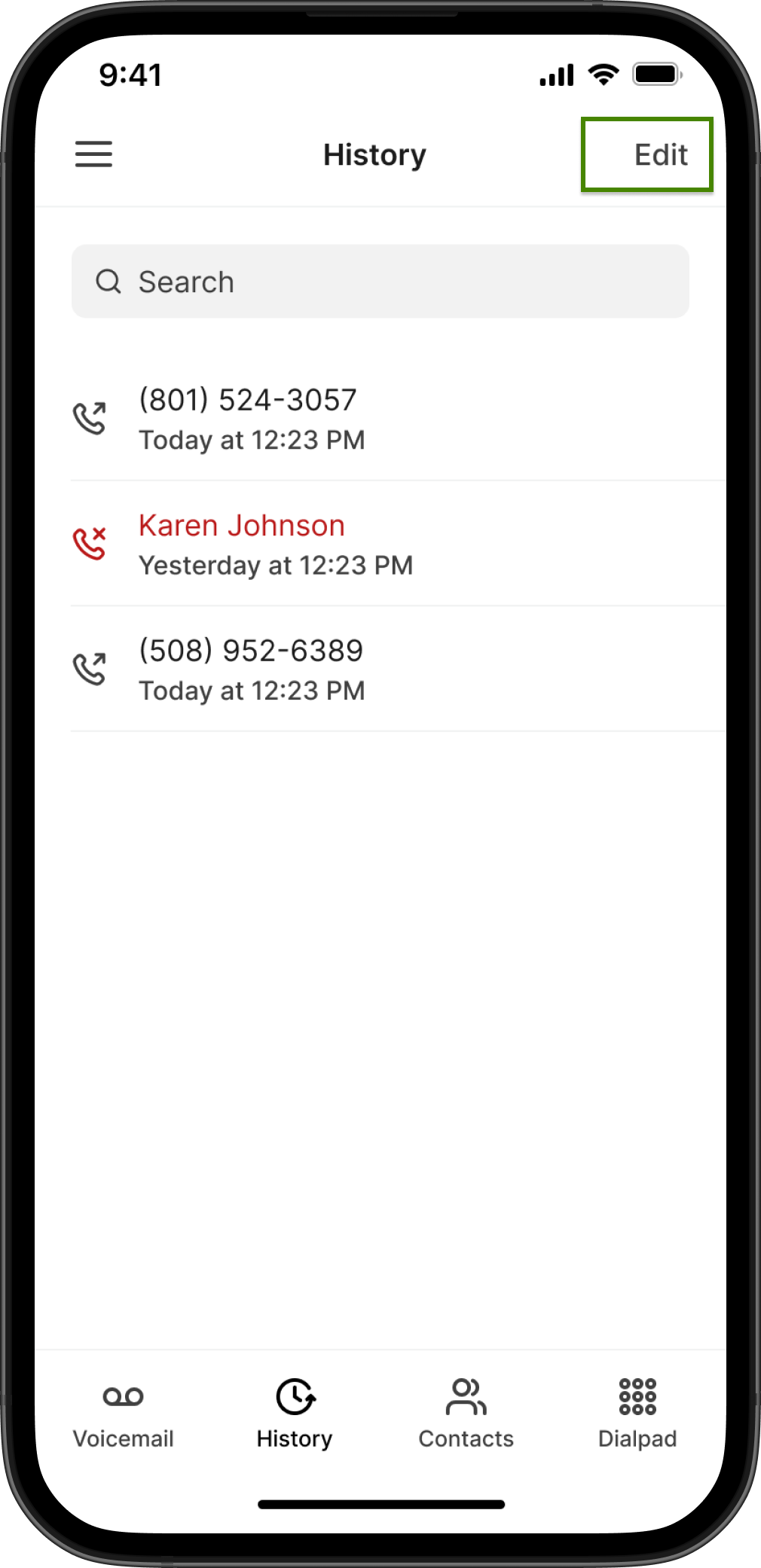
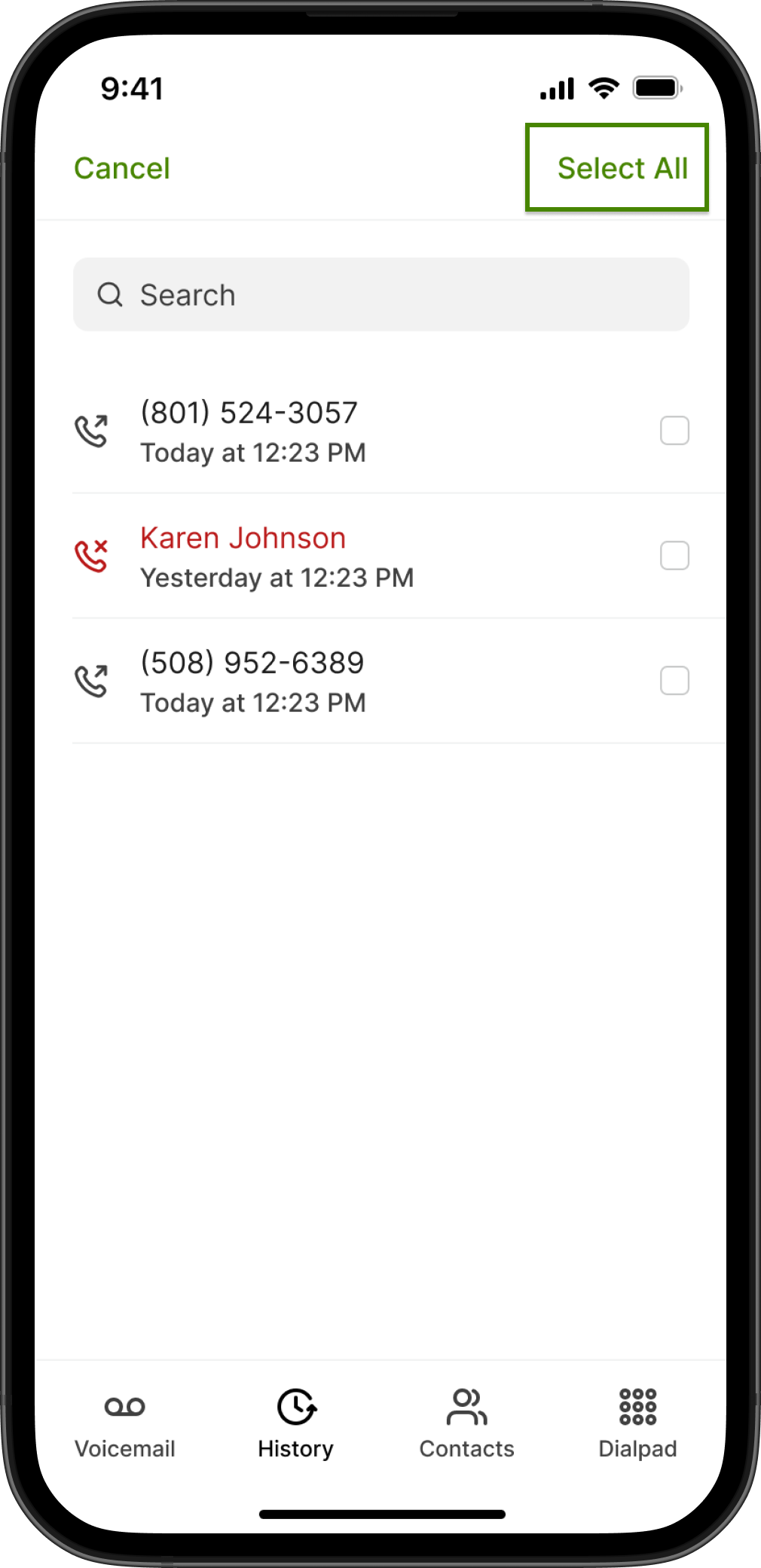
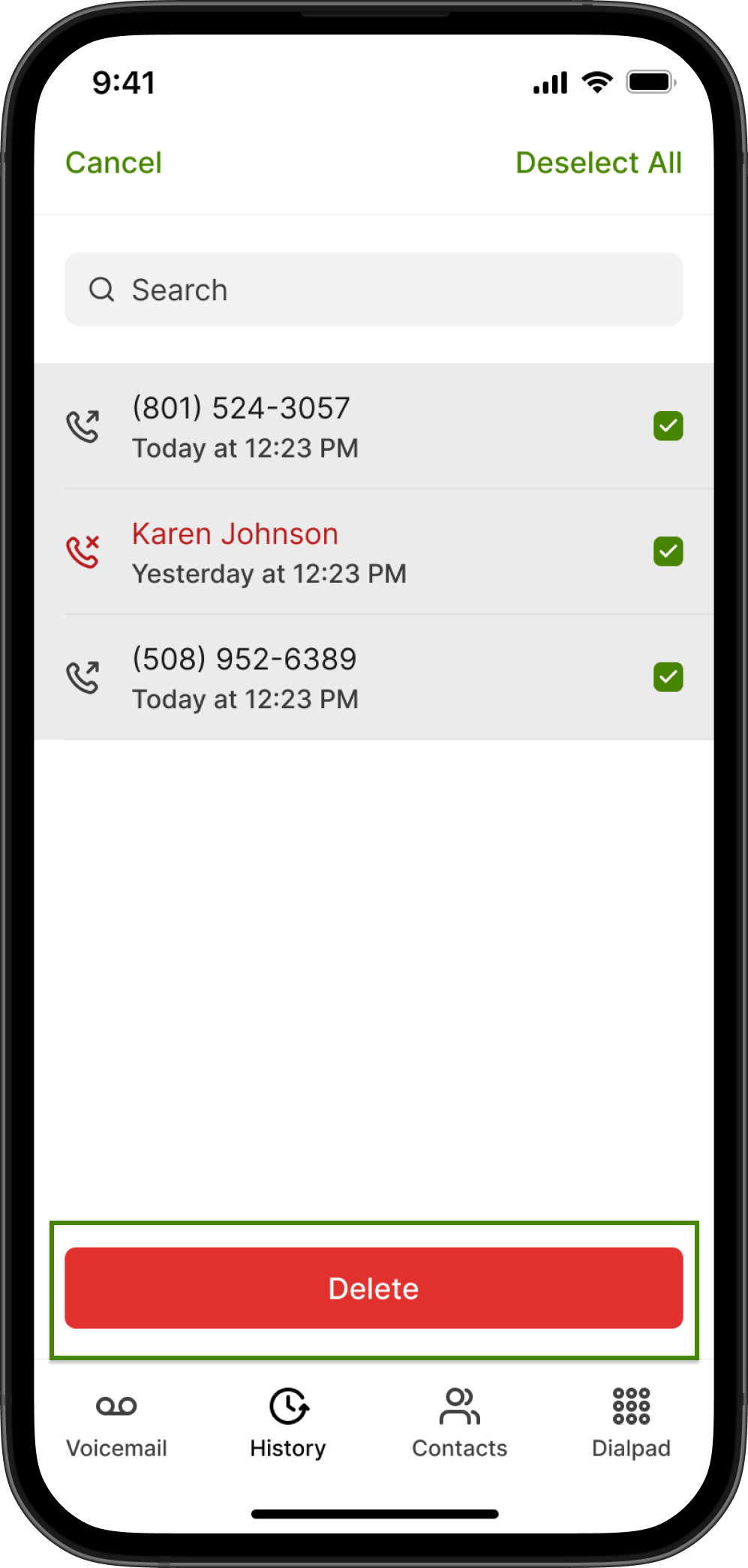
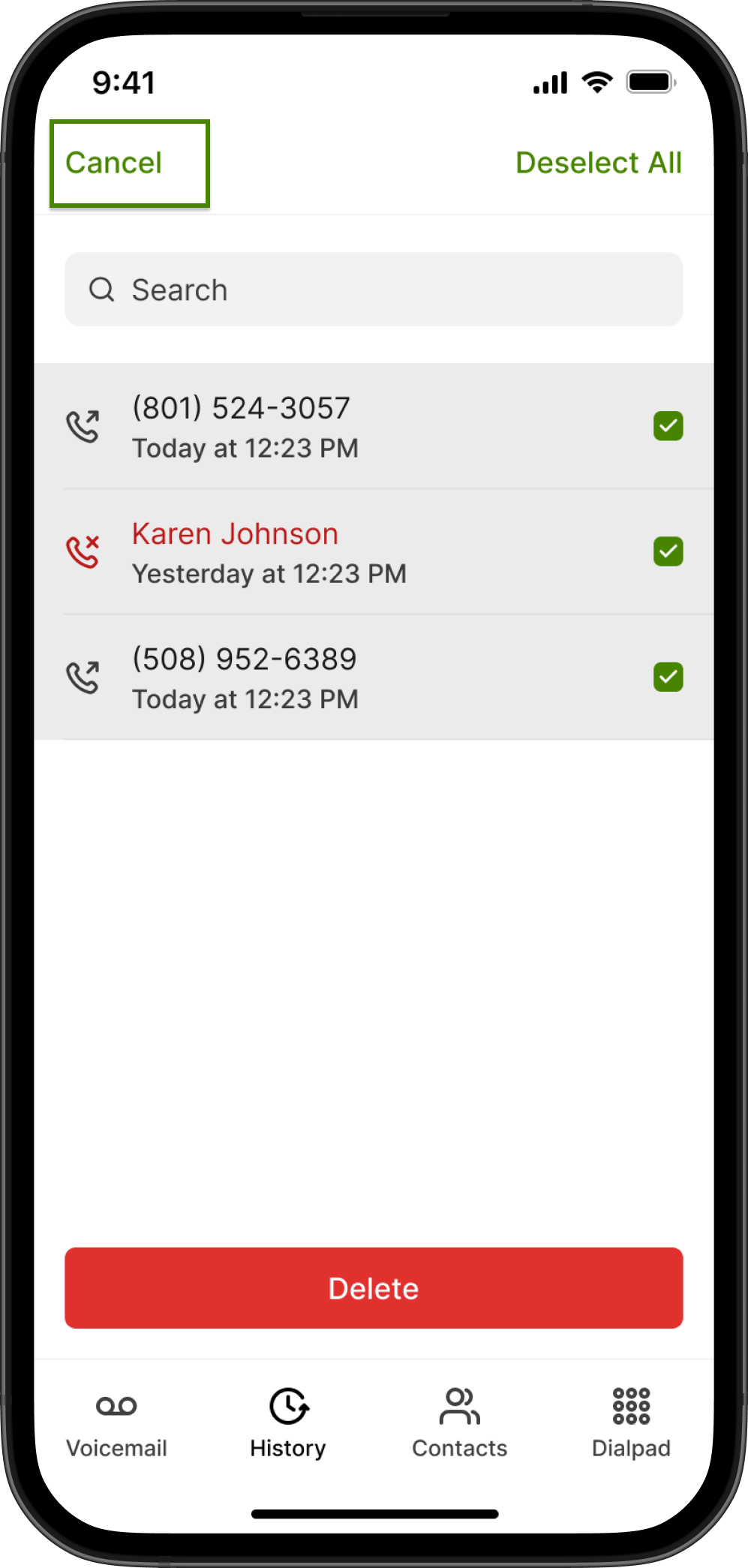
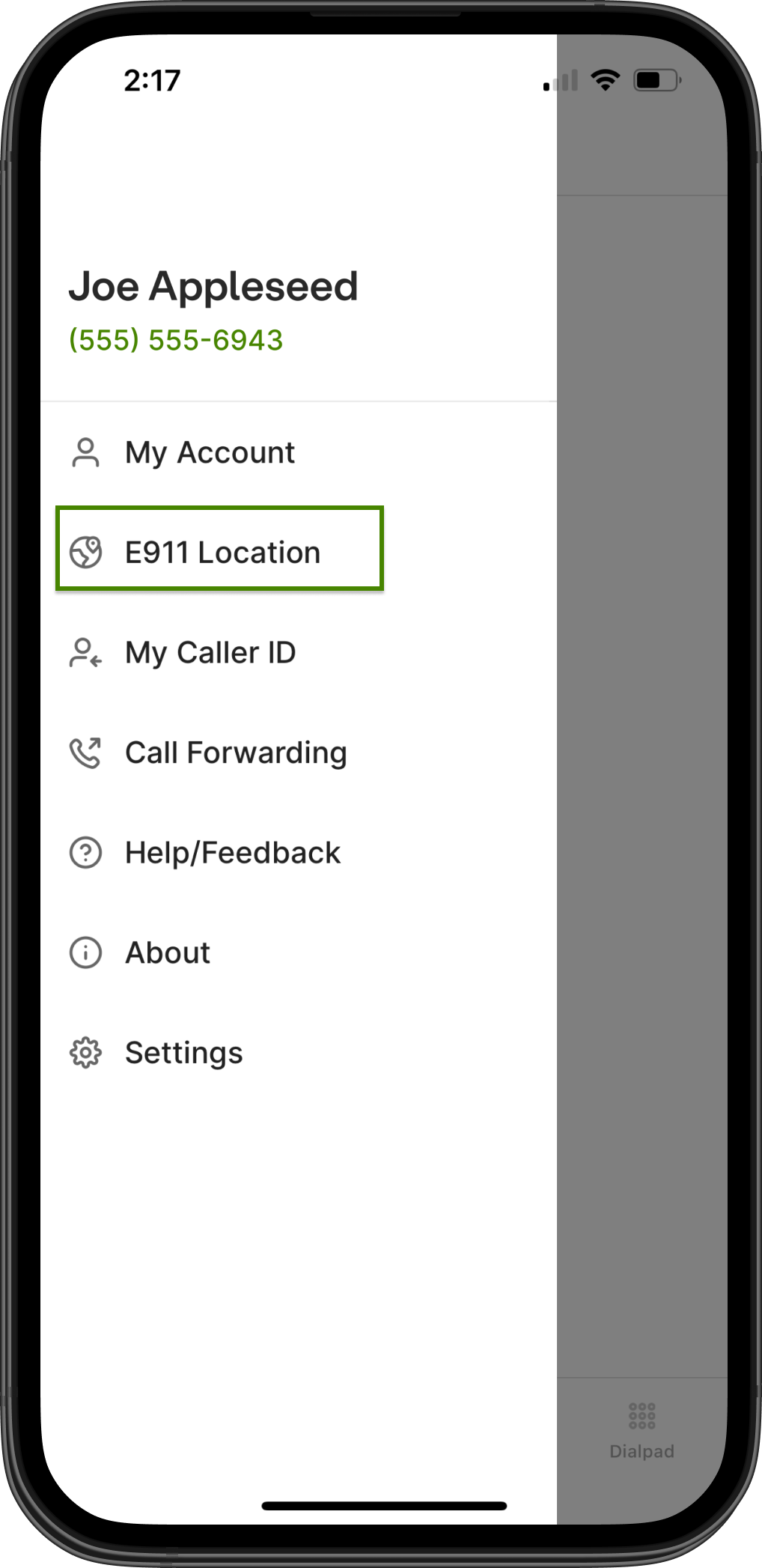
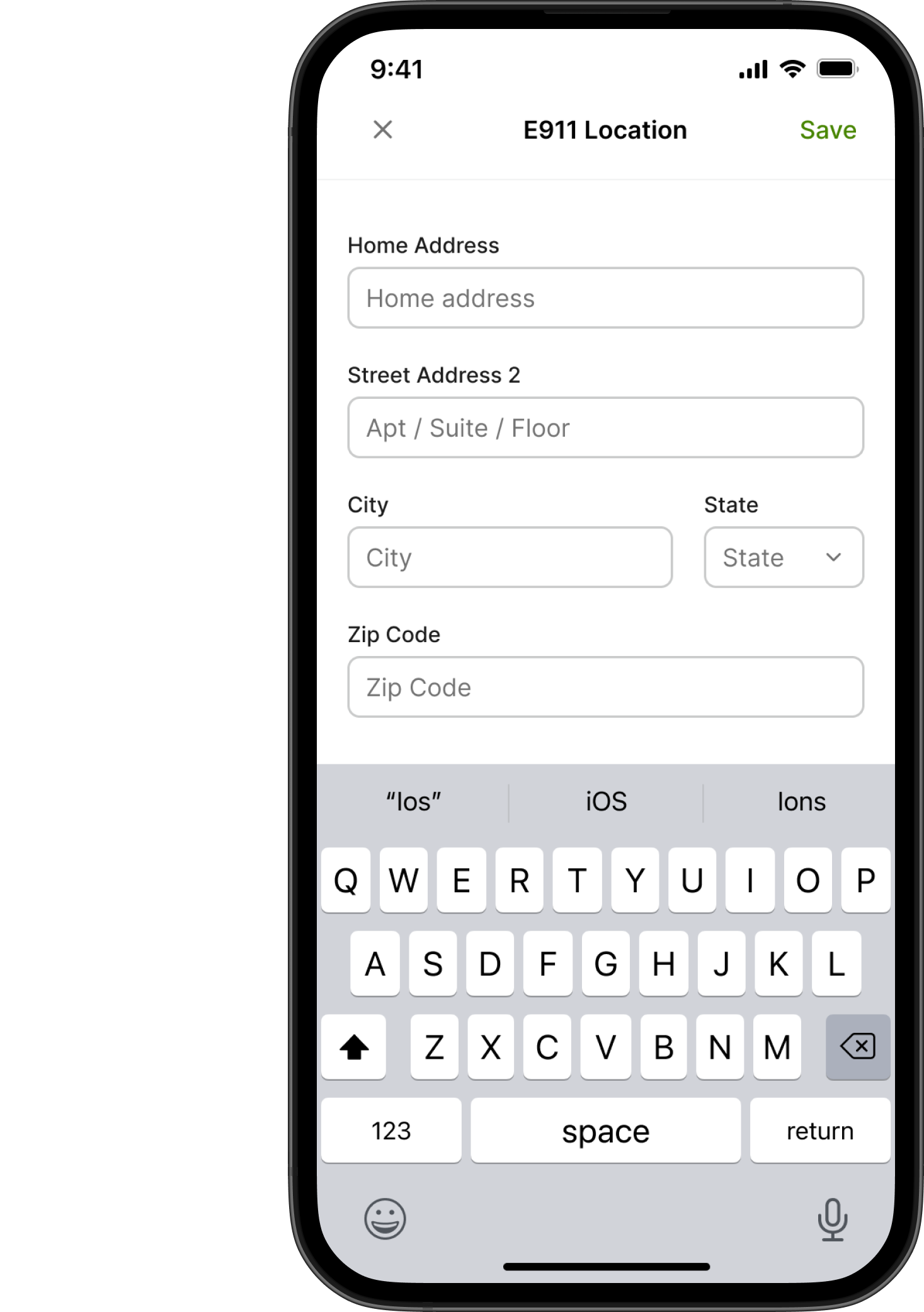 Please also see our Emergency Calling page for more information.
Please also see our Emergency Calling page for more information.If something isn’t working quite right, here are a few general tips that might help you solve the problem:
Sorenson VRS is only available if you are eligible for VRS and have registered in the FCC’s User Registration Database. The cost of VRS is paid by a federally administered fund. Accordingly, use of Sorenson VRS calling for video conferencing is subject to compliance with FCC regulations and Sorenson’s VRS EULA. Under federal law, you may use VRS only if you have a speech or hearing disability and need VRS in order to communicate. Also, call participants must be in a different location than the other individuals on the call.
©2024 Sorenson Communications, LLC. All rights reserved.