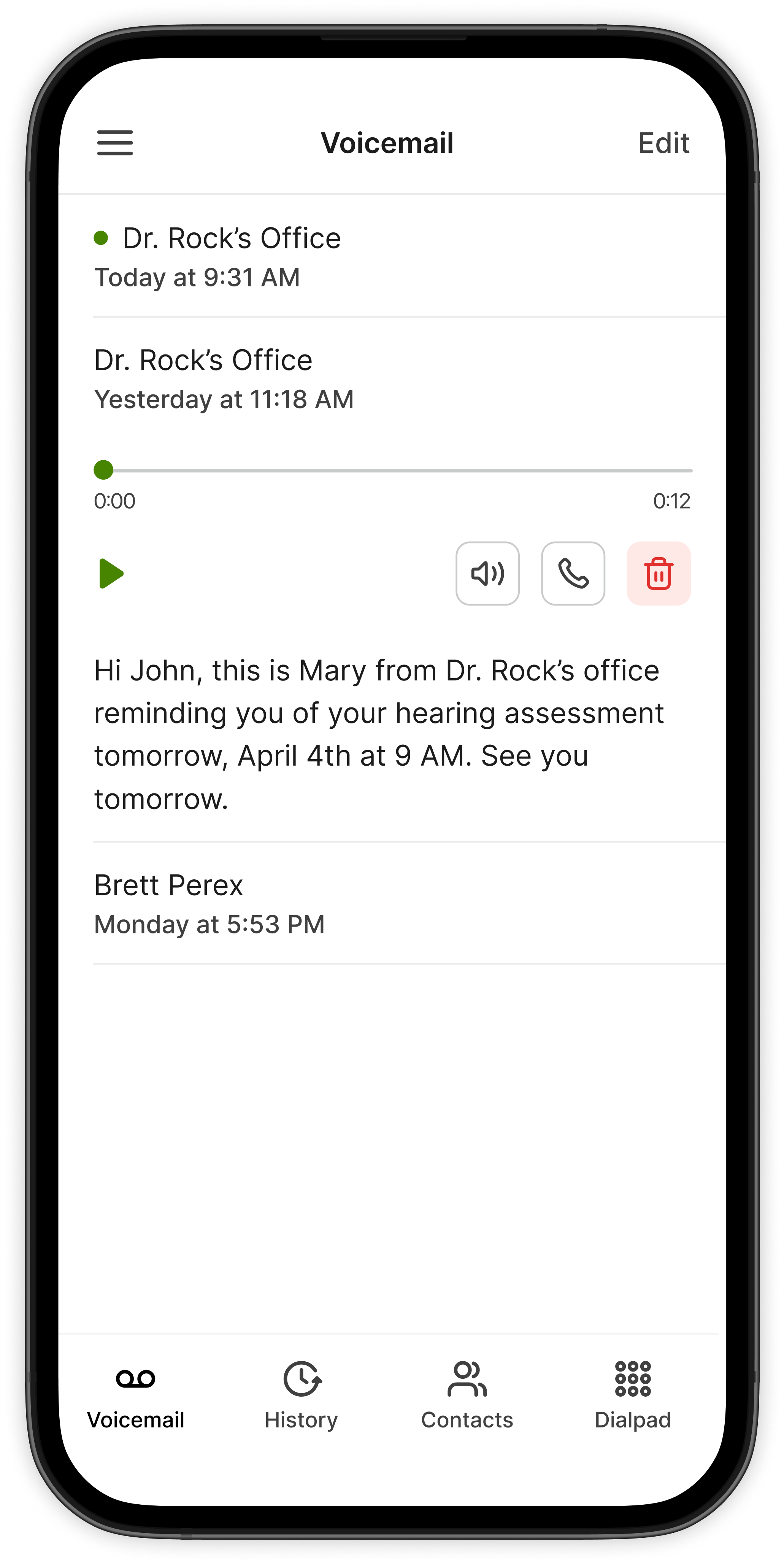Visual Voicemail
CaptionCall Mobile Visual Voicemail automatically transcribes each of your voicemail messages and displays them in a chronological list. If you’ve ever used Visual Voicemail on your iPhone or Android phone, you’ll find that CaptionCall Mobile Visual Voicemail is a very familiar experience!
You can have a maximum of 100 messages in your voicemail mailbox. If you have more than 100 messages, callers trying to leave a voicemail will hear a message indicating the mailbox is full, and will not be able to record a voicemail.
To access your voicemails, just tap the Voicemail icon in the lower left of your CaptionCall Mobile screen.
Tap on the voicemail you would like to read to reveal the transcribed voicemail message.
Above the transcribed message, you will see the following four buttons: