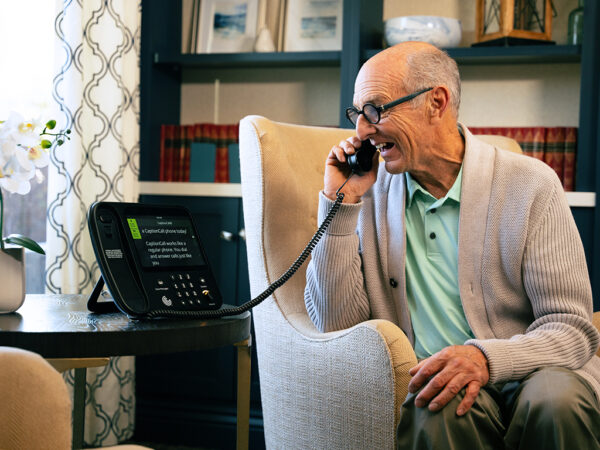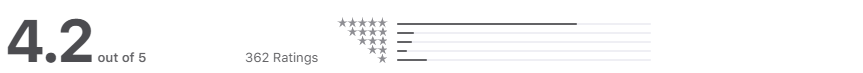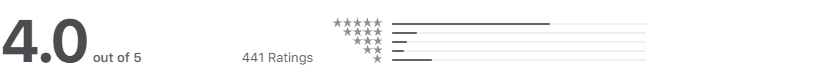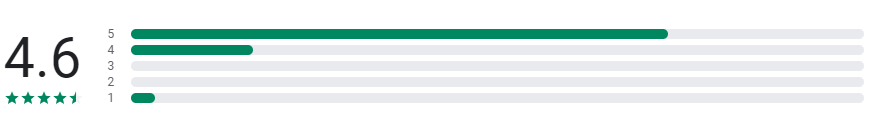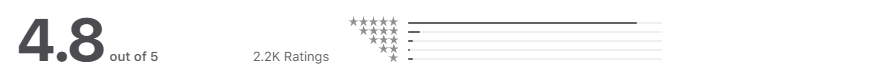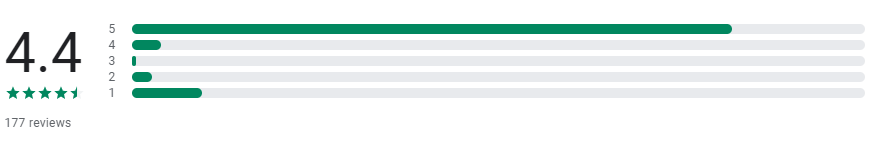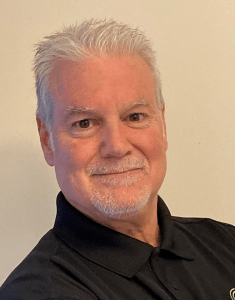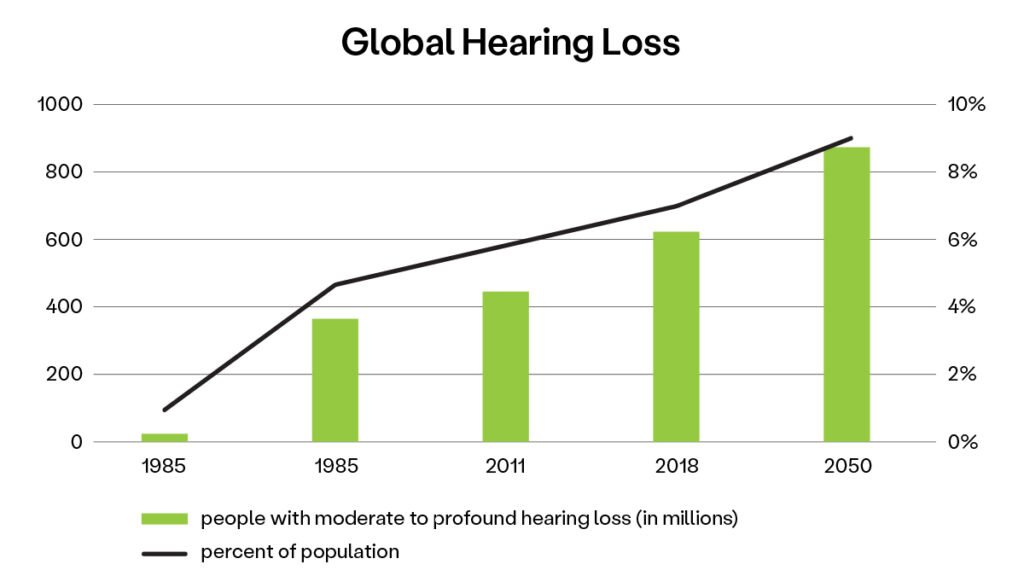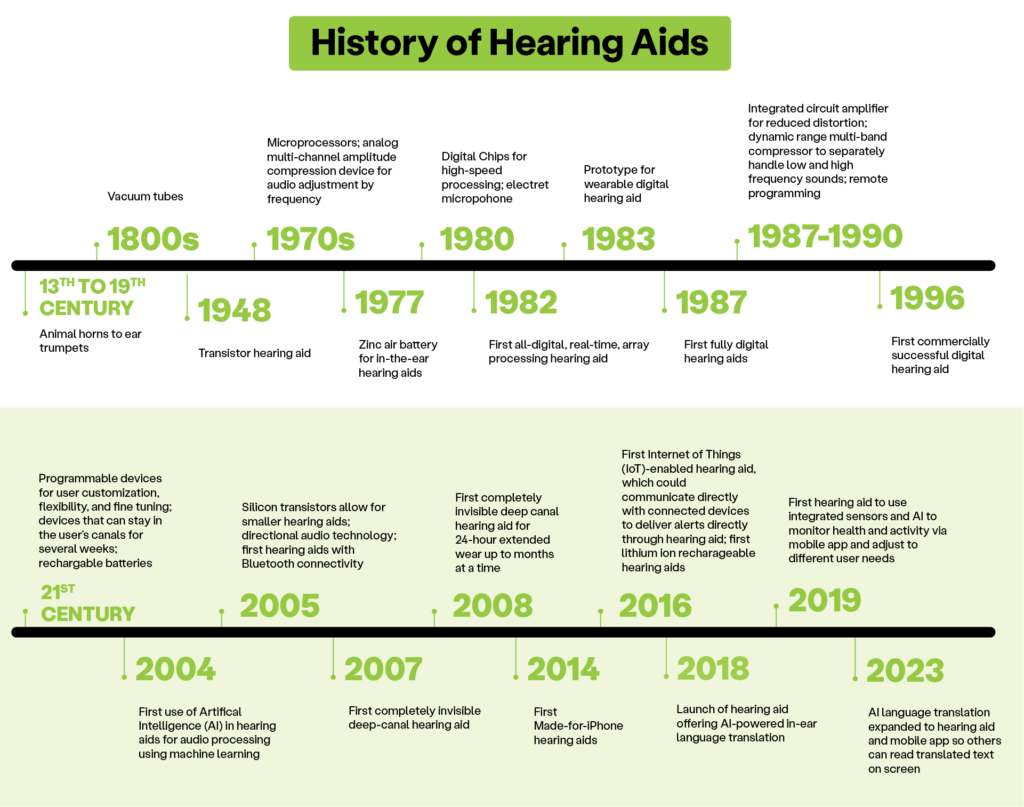As an influx of Baby Boomers and even some Gen X enter retirement age, many senior living facilities are starting to look more like luxury resorts where you can focus on enjoying this next stage of life.
As they compete with one another for new residents, many senior living facilities have started offering flashy, exciting on-site amenities. Forget what you think you know about retirement homes — these are on a whole new level!
But how do you know which amenities are worth your attention and which are just window dressing?
This article will take a look at the current senior living landscape, cover the major types of senior living facilities as well as some of the most popular amenities you might want to look for when considering your options.
Types of senior living facilities
Whether you’re looking to downsize, require on-site medical support, or are just looking to avoid some of the hassles of daily life, there are more senior living options than ever. Here are a few of the main types of facilities you might consider:
Independent living
As the name suggests, independent living facilities are designed for older individuals who are still able-bodied and active — people who have no trouble with basic daily activities and can generally take care of themselves with minimal assistance.
Rather than medical support, these facilities or communities are all about convenience. They typically offer maintenance-free living spaces, which often includes housekeeping services and some form of a meal plan. Residents typically also expect planned social activities and related amenities like fitness equipment or theater rooms on-site.
Assisted living
Seniors who require help with activities of daily living (ADLs), such as getting dressed, walking or moving around, taking care of their personal hygiene, using the bathroom, and eating may be better suited to assisted living. These facilities provide necessary assistance while still encouraging and supporting independence.
Along with the basic ADLs mentioned above, some assisted living centers also help with “instrumental activities of daily living,” (IADLs) which are slightly more complex. Managing finances, shopping for basic necessities, preparing meals, maintaining healthcare appointments, and keeping up with medications are all good examples of IADLs that residents may look for assisted living facilities to cover.
Memory care
About a third of seniors in America have some degree of memory or cognitive impairment, including 10% who have dementia.
Seniors dealing with advanced memory issues require unique types of care from specialized facilities. These venues provide a highly structured environment with around-the-clock care and daily routines. Memory care facilities offer activities centered around cognition, like music therapy, and many feature greater security, as dementia patients are prone to wandering.
While there are some stand-alone memory care facilities, many larger standard nursing homes have special sections for memory patients.
Skilled nursing/long-term care
For seniors who require a greater amount of care than standard assisted living communities typically offer, nursing homes and long-term care facilities may be the best option. This is typically for older adults who need continuous medical care from skilled nurses.
Many nursing homes or long-term care facilities also offer similar activities and amenities to assisted living facilities, with the addition of more advanced medical care capabilities.
Continuing care retirement communities
The vast majority of people over the age of 50 have reported that they would prefer to age in place. While the surveys showing such data are typically referring to seniors who still own a home and want to stay in it, many of the reasons behind this desire can still apply to those who are also ready to make the jump to senior living facilities. Moving is a hassle and can be very stressful. Many seniors are ready to never have to deal with it again.
Continuing Care Retirement Communities (CCRCs) are designed to adjust the level of care they provide to match your changing needs as you age. These communities adapt to your needs without requiring you to make huge changes to your living situation.
How amenities fit in
Making the move to a senior living facility is a big decision, and not one to make lightly. There are many things you need to take into account. For starters, there are the “must-haves,” the most important factors that you can use to rule a place out as an option right off the bat. For most people, these are things like proximity to friends and family, essential care capabilities, and overall cost.
Those are the immediate deal-breakers. However, it's also important to consider the amenities each facility offers. Things like social calendars, fitness equipment and classes, and included transportation options may sound like “nice-to-haves,” but they can make a big difference in your day-to-day life and overall comfort and happiness once you move in.
How to choose a senior living facility with the right amenities
Beyond the level of medical care, there are plenty of other things senior living facilities might offer to entice new residents.
When considering your senior living options, it's important to take the amenities they offer into account. Take the time to think about which amenities are most important to you and which ones might be nice but aren’t necessities.
Keep these amenities in mind when researching or visiting facilities. If possible, try to see the amenities for yourself so you can judge their quality. Do they take pride and invest money in beautiful outdoor areas, or have they simply installed a cheap concrete patio so they can add a bullet point to their website?
Popular amenities to look for
- Fitness equipment and classes
- Maintaining physical health is crucial to overall health and personal independence. You might look for living facilities that offer programs like yoga, aerobics, strength training, and more specialized options like Tai Chi or balance exercises. Even if you’ve never tried it before, it’s never too late to try something new!
- Why it matters: Helps you stay active and promotes both physical and mental well-being.
- Social and recreational spaces and activities
- Socializing and creative expression can help keep your mind sharp and enrich your life, especially in senior living facilities. Group activities like art classes, music therapy, movie nights, gardening clubs, and social events like holiday parties, along with common spaces like libraries, dining areas, and outdoor patios, gardens, walking trails, and outdoor seating areas all make life more enjoyable and promote mental and cognitive health.
- Why it matters: Reduces isolation, enhances mental health, and fosters a sense of belonging in the community. Outdoor spaces provide a therapeutic environment for relaxation, socialization, and physical activity
- Dining options and flexible meal plans
- You’ve probably had to come up with something to feed yourself every day for most of your adult life. It’s a hassle! That’s why some facilities offer chef-prepared meals, diverse menus, snack bars, and dining venues that offer both communal and private dining.
- Why it matters: Good nutrition and food choice are vital to your ongoing health, and flexible meal options cater to varying dietary needs while still giving you plenty of tasty options.
- Transportation options
- If you’re worried about feeling trapped in a senior living facility, find one that offers regularly scheduled group outings, shopping trips, and means to get to and from doctor’s appointments.
- Shuttles and taxi or car services can also ease concerns for family members, who might otherwise have to take seniors everywhere or worry about them being stranded
- Why it matters: Access to transportation on your own terms helps you maintain your autonomy and independence
- On-site health and wellness services
- Some independent and assisted living facilities may offer less comprehensive medical support for residents who don’t yet need frequent care. Facilities may include on-site clinics, physical therapy, and access to part-time healthcare providers like nurses, doctors, or mental health professionals.
- Why it matters: Provides convenience and peace of mind for both residents and families knowing that care is readily available
- Housekeeping and laundry services
- Keeping your space and your clothes clean is one of life’s many little hassles that often take up more time than you expect. Get your free time back with regular clearing, laundry, and maintenance services.
- Why it matters: Allows you to live in a clean and well-maintained space without the worry of household chores
- Pet-friendly policies
- If you have furry friends who will be making the move with you, be sure the facilities you consider allowing pets in the community. Beyond just allowing animals in the rooms, look for facilities with dog parks or outdoor areas where your pets can exercise. Some places even provide resident pet therapy programs.
- Why it matters: Pets offer companionship and emotional support, which can be especially beneficial for mental health
- Safety and security features
- How much do you value peace of mind? Many communities offer things like 24/7 security, emergency call systems, grab bars, non-slip floors, and well-lit paths to ensure your safety.
- Why it matters: A safe environment lets you enjoy your life in comfort and without fear.
- Technology integration
- Whether you are tech-savvy or tech-challenged, it may still be appealing to live in a community that leverages modern technology for convenience and health monitoring. Consider whether facilities feature Wi-Fi, smart home features, communication tools like call captioning for staying in touch with family, and health monitoring devices.
- Why it matters: Technology can improve efficiency, help you stay connected to loved ones, improve safety, and may support health management (e.g. telehealth).
- Spiritual or religious services
- Many communities offer on-site chapels, meditation rooms, and scheduled religious services. They may also provide transportation to off-site services and holiday events.
- Why it matters: This can help you meet your spiritual needs and create a sense of community and comfort.
- Beauty and barber services
- Someone once said, “Look good, feel good.” Senior communities that subscribe to this philosophy might offer on-site salons or barbershops for even greater convenience.
- Why it matters: Maintaining your personal grooming can help you maintain a sense of normalcy, self-esteem, and individuality.
Conclusion
The type of senior living facility and the amenities you prioritize will ultimately come down to your unique situation. What kind of care do you need or expect to need? What amenities are most important to you, and which could you do without? And, most importantly, what can you comfortably afford?
This is no small decision, but we hope this article has helped you make sense of the factors at play so you can make the most out of your golden years.