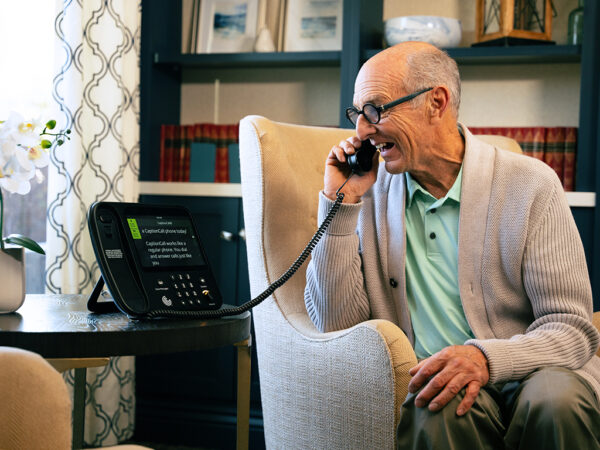Sorenson VRS for Zoom
Get a Sorenson VRS interpreter directly in your Zoom calls for everyone on one screen!

Integrated interpreting for Zoom
Whether you’re in a call with your study buddies or Mom, Sorenson’s first-of-its-kind Zoom integration gives you the context and confidence you need for better connections.
Single screen
Have your interpreter on the same screen as everyone else on the call.
Mutual visibility
Everyone can see each other, including the interpreter, improving your conversation flow.
Interpreter context
Your interpreter can see everyone, making it easier to identify speakers and interpret with context.
Screen sharing
You and the interpreter can see the shared screen and each other, so you don’t miss details.
Flexible options
You can use Sorenson VRS for Zoom with the marketplace app or our web app.
How it works
Sorenson VRS for Zoom: choose how you use it
You have two options to get Sorenson VRS in your Zoom meetings.
1
Join your Zoom meeting.
2
Any Sorenson VRS user in your meeting can invite an interpreter with the Sorenson Web App.
3
If you’re the host and downloaded the Sorenson VRS for Zoom app, you can invite an interpreter right from Zoom.
Where will you use Sorenson VRS for Zoom?
You can use Sorenson’s integrated VRS solutions in your virtual meetings on Zoom for a richer interpreting experience on a single screen.

Home
Chat with a group of your hearing family or friends with the interpreter right there.

Work
Get all the details on one screen — no more looking back and forth between screens.

School
Virtually collaborate with classmates on group assignments and study sessions.
Sign up for VRS
Need to contact us about VRS? Complete this form or use the information shown here. If you need CaptionCall or Enterprise, click the tabs directly above.

Sorenson VRS is for those with a speech or hearing disability who communicate in ASL. You need a Sorenson VRS account to use Sorenson VRS for Zoom.
Questions? Call us at:
FAQs
If you have questions we haven’t answered here, check out our support page, or contact Customer Care.
Should I use the Sorenson VRS for Zoom app or Sorenson web app? What’s the difference?
Sorenson VRS for Zoom is an app inside the Zoom application. You download it from the Zoom Marketplace and invite a Sorenson interpreter to your meeting directly from your Zoom window. To use it, you must host the meeting and have a paid Zoom license with phone numbers enabled to create the meeting. Sorenson’s web app is a standalone app you can use to invite an interpreter into your meeting whether you’re the host or an attendee, as long as the host has a paid Zoom account with phone numbers enabled. You can access it via URL, so you can use it even if you can’t download apps to your work or school computer.
Which phone number should I use to log in to use Sorenson VRS for Zoom and the Sorenson web app?
You can use any of your Sorenson phone numbers. The app will ask for your Sorenson password before you can begin the process of requesting an interpreter. If you do not remember your password, you can use the ‘Forgot Password’ process on the app or call our Customer Care team at +1 (866) 756-6729.
Do I need to have my Zoom video on for the entire duration of the meeting?
No, the interpreter can continue to interpret your video conference call even if you turn your camera off as long as you are still connected and someone is speaking. This FCC rule for using VRS in video conferences is different than regular VRS calls where you must keep your camera on.
Is there anything I need before I can start using the Sorenson VRS for Zoom apps?
You must be eligible for VRS and registered for Sorenson VRS to use either app. If you don’t have an account, click here to register for Sorenson VRS.
To use the Sorenson for Zoom app, you must be the meeting host and create the meeting from a paid Zoom account.
To use Sorenson’s web app, you only need the meeting host to have a paid Zoom account.
If I request the interpreter, will they stay in the meeting if I leave and there are other deaf participants in the meeting?
No, interpreters have to leave the meeting when the deaf requestor leaves the meeting. If you aren’t planning on being present for the entire meeting, let other deaf participants know. They will need to make another interpreter request if you leave early. If another deaf participant is staying for the whole meeting and they have a Sorenson VRS account, consider having them request the interpreter instead.
Can I use Zoom’s recording feature to record my Zoom meetings while using a Sorenson VRS interpreter?
Yes. In an effort to provide functional equivalence, most Zoom features are available to you in a Sorenson VRS for Zoom call if the meeting host has enabled them.
How do I get started? Do I need to sign up for anything before I can start using Sorenson VRS for Zoom?
You do not need to sign up for anything if you already have a Sorenson number. If you do not have one, click here to register for a Sorenson VRS account. If you prefer to sign up over a video call, you can call our Customer Care team at +1 (866) 756-6729.
Get started with Sorenson VRS for Zoom
If you’re deaf or hard-of-hearing and use sign language to communicate, sign up today to get highest quality ASL interpreting in your Zoom meetings.
Lumina VP
Get phone calls on your TV in the comfort of your home with Lumina VP.

CaptionCall Mobile app
If you speak for yourself, you can confidently make phone calls wherever you are with our no-cost, mobile call captioning app.