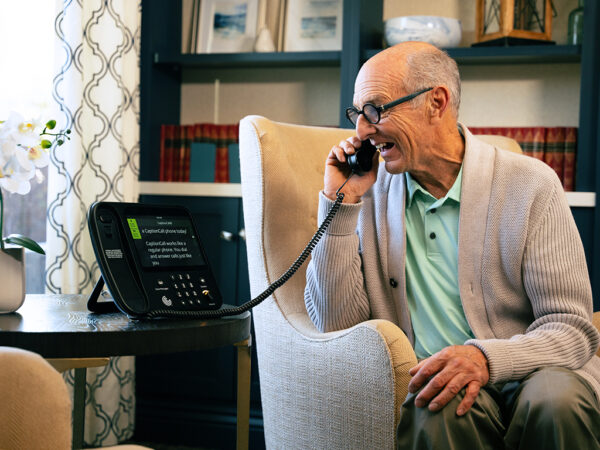Get CaptionCall Mobile Notifications on Your Smartwatch

No Value (acf:field_669fe7fdb55ef)
The ability to access some functions of your smartphone directly from your wrist is innovation at its most convenient! You may already use this to check text messages, monitor your activity, or see incoming calls. That works for incoming calls to CaptionCall Mobile as well.
If you’re within range of your mobile device when someone calls, smartwatch notifications for CaptionCall Mobile will alert you on your Apple or Android watch, even while your phone is locked.
How the notifications work
Apple Watch users:
When you’re getting a call through CaptionCall Mobile, a notification will appear on your smartwatch. Grab your mobile device to answer.
To use this feature, open the smartwatch app on your smartphone or tablet and verify that CaptionCall Mobile is installed on your watch (or add it if it’s not yet).
Android smartwatch users:
When a call rings through the CaptionCall Mobile app while your phone or tablet screen is locked, you can answer or ignore the call from your smartwatch as usual. Simply unlock your mobile device to see the captions.
Related articles
Deaf Community
News
News and updates about Sorenson VRS products and features and the Deaf community
Hearing Health Providers News
Hearing loss news and trends for hearing health professionals
Hard-of-Hearing
News
News and updates about living well with hearing loss and getting the most out of CaptionCall and CaptionCall Mobile

No Value (acf:field_67911dacbb423)

No Value (acf:field_67911d8bbb421)