
It is common for many people to thank members of the Armed Forces for their service. This is especially true around the major military-related holidays such as Veterans Day. We do so because we respect them and what they’ve done for our nation, both active-duty and Veterans.
We also recognize that they often put themselves at risk in the course of their military service. This is why, fair or not, this gratitude can be more heartfelt or be expressed more frequently when the Veteran has a visible disability such as scarring or the loss of a limb.
However, not all disabilities are visible, which we often forget. We tend to look at someone who is walking around without any visible issues as being “fine”. This is not always the case and that is especially true for Veterans.
Two hidden disabilities that are prevalent among Veterans are hearing loss and mental health. Both can have substantial impacts.
Is Veteran hearing loss common?
Hearing loss is one of the most common conditions among Veterans, particularly among those who have been exposed to loud noises and combat-related situations during their military service.1 Loud noise from gunfire, explosions, machinery, and other military equipment can contribute to both temporary and permanent hearing damage.
According to the CDC, Veterans are 30% more likely to have severe hearing loss than a nonveteran.2 More than 1.3 million Veterans received VA hearing loss disability compensation in 2020, and another 2.3 million for tinnitus.1
This affects them in ways that may not be immediately obvious, such as employment. The Department of Labor reports that for the time period of October 2022 – September 2023 the employment rate of Veterans with a disability (5.1%) was slightly lower than that of nonveterans with a disability (7.1%) but significantly higher than that of Veterans with no disability (2.5%) and nonveterans with no disability (3.4%).3
Veterans of different eras may have varying levels of risk for hearing loss due to military service. For example, Veterans of World War II and the Korean War may have been exposed to noise levels that were not well-controlled, while modern Veterans from conflicts like Iraq and Afghanistan have had improved hearing protection and awareness.
This, unfortunately, does not completely remove or mitigate the risks inherent in being around these loud noises. Damaging noise levels often happen without warning while deployed.
Dave, an Army Veteran, explains, “The situation dictates, right? When we’re getting shot at or when things happen in theater, we can’t just go tell the enemy, ‘Hey, cease fire, wait ‘til we put our hearing protection in.’ Things are going to happen suddenly, and we can’t help that.” 4
Veterans with service-connected hearing disability can access VA benefits for hearing loss, including compensation and access to hearing healthcare. The VA encourages Veterans to undergo hearing evaluations and seek assistance if they believe they are experiencing hearing problems due to their military service. In fact, the VA is the largest employer of audiologists and speech-language pathologists in the United States.5
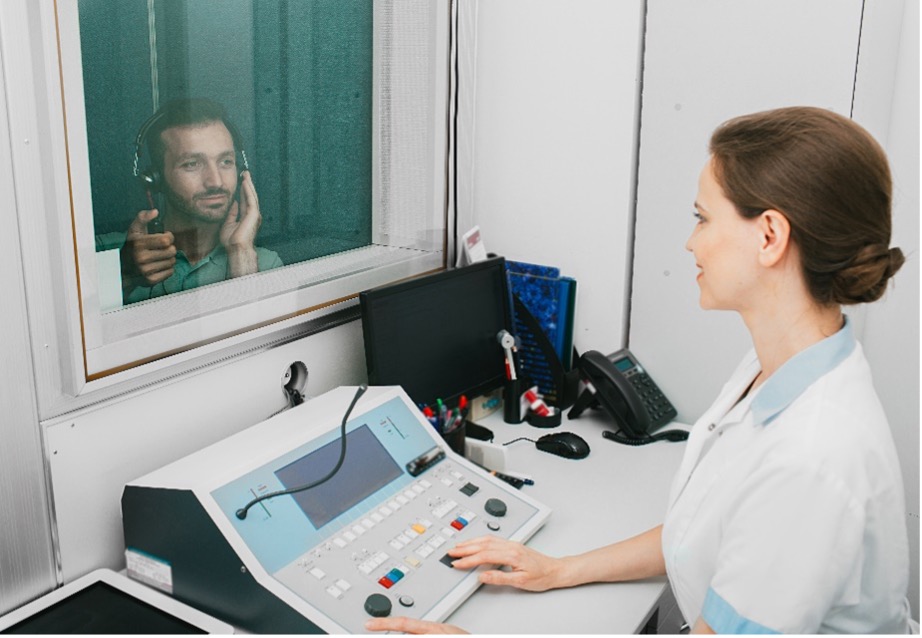
Mental health issues related to Veteran hearing loss
Veterans with hearing loss may be at an increased risk for a range of mental health issues that affect the Veteran community:
- Depression: Hearing loss can lead to feelings of isolation and social withdrawal, which are common triggers for depression. Veterans may struggle with the loss of communication and connection with loved ones, which can exacerbate depressive symptoms.5,6,7
- Anxiety: The stress of coping with hearing loss, especially in social and work settings, can trigger anxiety. Veterans may worry about missing important information or being unable to effectively communicate with others, leading to heightened levels of anxiety.5,7
- Communication difficulties: Hearing loss can hinder a person’s ability to communicate effectively, leading to frustration, anger, and a sense of helplessness. These emotions can contribute to mental health issues and may strain relationships.5,7,8
- Social isolation and loneliness: Hearing loss can lead to social withdrawal and isolation, as individuals may avoid social gatherings due to communication difficulties. This isolation can worsen feelings of loneliness and contribute to mental health challenges.5,7
- Post-Traumatic Stress Disorder (PTSD): Many Veterans have experienced traumatic events during their service, and the added stress of hearing loss can exacerbate symptoms of PTSD.9
These issues can be complex and interrelated, impacting individuals’ overall well-being.
For Jeremy, a Marine Veteran, having to constantly ask his wife, children, and colleagues to repeat themselves caused stress and tension as it became clear he was struggling to hear. As Jeremy’s hearing grew worse — a problem he suspects arose from shooting weapons with inadequate ear protection while in the military and from closely editing sound in films — he says he began experiencing pseudo-auditory hallucinations, a side effect of tinnitus and hearing loss due to military service. He blames the decline in his hearing for ending his career in communications.
Jeremy was one of the many Veterans who hesitate to get help. He says he avoided talking to anyone about it or going to a VA medical center, fearing they would say he was crazy and because he wasn’t sure it would actually help. Had he known about the prevalence of hearing loss in the Veteran community, he might have sought help sooner.
“No one ever talks to us about how tinnitus and hearing loss affects Veterans. It’s worse at night when we’re tired and things around us are dark and quiet, and we’re so close to falling asleep; the experience can be absolutely terrifying.” 10
Many Veterans may experience a combination of side effects from hearing loss. Seeking professional help, including hearing loss treatment, therapy, or support groups may make it easier to manage these challenges. Several organizations offer resources specifically for Veterans. There are also tools available that can improve communication, which may help.
Ways to avoid isolation and social withdrawal
Veterans with hearing loss risk isolation if they use avoidance to cope with difficulty hearing, which can feed mental health problems. Instead, tapping into resources will help them maintain their social connections and engagement.
Seek appropriate treatment
Consult with a healthcare provider or audiologist to assess the extent of hearing loss and discuss treatment options. This may include hearing aids, cochlear implants, or other assistive devices.
If they’re struggling emotionally due to hearing loss, counseling or therapy can help address feelings of isolation, depression, or anxiety.
Use assistive devices and communication apps
Modern technology offers many options for people with hearing loss. As VA Audiologist John K. says, “Today everyone has things in their ears — ear buds and headphones — so the stigma of wearing hearing aids has diminished. We have state of the art hearing aids that are connected to people’s smart phones. The advanced technology has been a game changer.” 10
High-quality hearing aids or cochlear implants have come a long way in both fit and features, and they can significantly improve people’s ability to hear and communicate. Modern hearing aids often come with Bluetooth connectivity for convenient communication and compatibility with their devices.
When Jeremy’s community provider learned he was a Veteran and suggested he check out the VA audiology clinic, saying it was one of the best, he got past his fear, applied for VA health care, and made an appointment. “I was shocked. I received top of the line care and hearing aids with the latest technology that works with my phone, something I couldn’t afford on my own,” he said. His doctor also programmed his hearing aids to his individual hearing level and needs. (10)
Communication apps and devices are also available for people with hearing loss. For example, Veterans who need captions of their phone calls because of their hearing loss are eligible for federally funded captioned phone services for home phone or mobile at no cost.
Video relay services are available for those who are Deaf or profoundly hard-of-hearing and use sign language.
Closed captioning can also fill in the gaps so people can continue to enjoy videos, movies, and television shows no matter what their hearing loss is.
Communication strategies
For hearing loss that is not significant enough to require hearing aids, learning effective communication strategies such as lip reading and visual cues can supplement hearing, especially when conversations are in loud environments such as restaurants or places with lots of background noise.
Veterans should educate friends and family about their hearing loss, its challenges, and how they can help. That could include speaking clearly and facing them when they talk to improve communication.
Join support groups
Connect with local or online support groups for individuals with hearing loss, including Veteran-focused groups. Many Veterans’ organizations offer support and activities tailored to Veterans with hearing loss.
These Veteran support groups may also host workshops or classes focused on hearing loss and communication skills that can build confidence in Veterans’ ability to communicate effectively despite hearing loss.
Remember that hearing loss is a common challenge, and there are many resources and strategies available to help Veterans stay connected and involved in their communities.
General mental health among Veterans
Hearing loss isn’t the only risk factor for mental health challenges among Veterans. Veterans — especially those who have served in combat — may experience mental health issues related to challenges they face during and after deployment. These mental health issues may begin during their service or pop up later. Some common mental health issues among Veterans are:
- Post-Traumatic Stress Disorder (PTSD): PTSD is prevalent among Veterans who have been exposed to traumatic and life-threatening experiences during their service. Symptoms may include flashbacks, nightmares, hypervigilance (being especially alert to what is going on around them), and emotional numbness.11
- Depression: Veterans may experience depression due to the stress of military service, difficult combat experiences, or the challenges of transitioning back to civilian life. Symptoms can be persistent sadness, fatigue, changes in appetite, and feelings of hopelessness.13,14
- Anxiety: General anxiety, panic, and social anxiety can affect Veterans, often coming from the stress related to military life and deployment.11,12,13
- Substance abuse: Some Veterans turn to drugs or alcohol as a way to cope with emotional and psychological challenges. Substance abuse can lead to addiction and worsen other mental health issues.14,15
Every Veteran has their own story.
After three tours in Iraq, Duane says he struggled with PTSD and alcohol misuse upon reentering civilian life in 2012. When he realized he needed to change, he says part of the process was admitting he couldn’t do it himself. “It takes strength to know you can’t do it on your own,” he said. “We’re so focused on being individuals, we forget that we’re better as a team. That’s what mental health treatment is. It’s about finding a team that works for you.” 15
Getting treatment for mental health can help with other parts of recovery and treatment from injuries.
Chad served in the Marines, and on his last tour an Improvised Explosive Device (IED) blew up under his tank, shattering everything below his knees. Besides the medical issues, he says he also had PTSD.
He describes having so much pain he was taking painkillers just to walk and get out of bed and work. Connecting with a psychologist through the VA is what he credits with helping him through the decision to move forward with life-changing amputations. “I probably went two times a week for six months and I can’t believe how much that helped me,” Chad said. “It was a real relief. So by the time I had my surgery in January of 2008 for a double amputation, I was comfortable. I was ready.” (18)
Mental health services are available through a number of organizations. Duane and Chad found teams that helped them tackle physical and mental trauma to lead happy, productive lives — so can other Veterans.
Sorenson provides these links as a convenience and is not responsible for the content of any third-party website or any links contained within. For more information, see our Privacy Policy.
Mental health resources for Veterans
Mental health resources for Veterans can assist in addressing the unique challenges after military service. Below are a few of the many mental health resources available to Veterans:
- Department of Veterans Affairs (VA) Mental Health Services: The VA offers a wide range of mental health services, including counseling, therapy, and support groups. Veterans can access these services at VA medical centers and clinics.
- Veterans crisis line: The Veterans Crisis Line provides 24/7 support for Veterans in crisis. Call +1 (800) 273-8255 and press 1, or text 838255 to connect with trained professionals who can help.
- National Center for PTSD: This resource from the VA offers information on PTSD, including self-help tools, treatment options, and educational resources.
- Give an hour: This nonprofit organization offers free mental health services to military personnel, Veterans, and their families through a network of volunteer mental health professionals.
Veteran hearing loss resources
There are also many resources available to help Veterans address and manage their hearing loss. Here are some hearing loss resources for Veterans:
- Veterans Health Administration (VHA): The VHA provides comprehensive healthcare services to Veterans, including hearing healthcare. Veterans can receive hearing evaluations, hearing aids, and other related services through VHA facilities. The VHA website offers information on available services and how to access them.
- Hearing Loss Association of America (HLAA): While not exclusive to Veterans, HLAA is a valuable resource for individuals with hearing loss, including Veterans. Its website and local chapters can provide information and support.
- American Tinnitus Association (ATA): Tinnitus is a common issue associated with hearing loss, and many Veterans experience this condition. The ATA provides resources, support, and information about tinnitus.
- VA prosthetics and sensory aids service: This VA service provides hearing aids for Veterans, assistive listening devices, and other adaptive equipment to Veterans with hearing loss. It can help Veterans assess their needs and provide the necessary equipment and support.
Additionally, Veterans with hearing loss should also explore the resources and support that various Veterans’ service organizations and nonprofits offer. These organizations often have programs and services that can assist Veterans with hearing loss and other disabilities.
Sources
- Veterans — Hearing Health Foundation
- The Prevalence of Hearing Loss in Veterans
- Veteran Unemployment Rates
- Off the battlefield, many veterans face a new foe: damaged hearing
- Hearing Loss
- Depression and Hearing Loss — American Academy of Audiology
- Veterans and Hearing Loss — Aspire Audiology
- The impact of hearing impairment and noise-induced hearing injury on quality of life in the active-duty military population: challenges to the study of this issue
- Co-occurrence of hearing loss and posttraumatic stress disorder among injured military personnel: a retrospective study
- Veterans with Hearing Impairment Provided State-of-the Art Treatment Options | VA Maryland health care | Veterans Affairs
- Veteran and Military Mental Health Issues
- For Most Vets, ‘Transition Stress’ Is the Problem, not PTSD. Here’s What That Means.
- VA.gov | Veterans Affairs
- Substance use disorders in military veterans: prevalence and treatment challenges
- Iraq War Veteran With PTSD Finds His Own Path to Peace
- Four Stories That Will Inspire You This Mental Health Awareness Month



































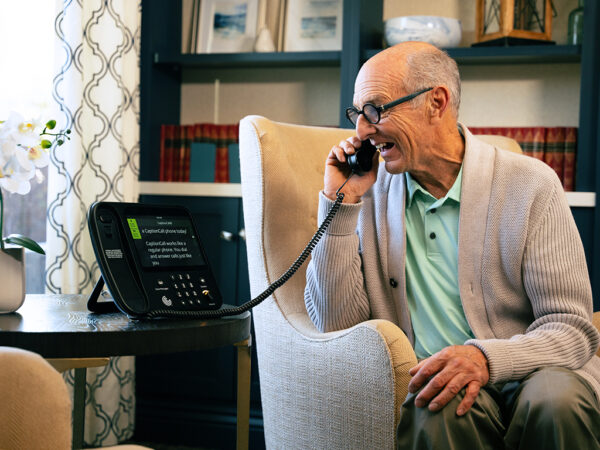

















 Family is where it all begins. Those are the people who shape us and our worldview. They’re our first and most important relationships. They teach us to communicate. When hearing loss or deafness adds complexity to our family, we don’t give up on connection: we make it work.
Family is where it all begins. Those are the people who shape us and our worldview. They’re our first and most important relationships. They teach us to communicate. When hearing loss or deafness adds complexity to our family, we don’t give up on connection: we make it work.



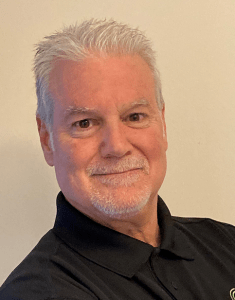
 Q: What are some of the symptoms a veteran may experience with hearing loss or damage?
Q: What are some of the symptoms a veteran may experience with hearing loss or damage?  Q: What can vets do if they’re experiencing symptoms of hearing loss and/or tinnitus?
Q: What can vets do if they’re experiencing symptoms of hearing loss and/or tinnitus?  Q: How do Veterans get a hearing test with the VA?
Q: How do Veterans get a hearing test with the VA?  Q: How do Veterans qualify for captioned telephone service?
Q: How do Veterans qualify for captioned telephone service? 



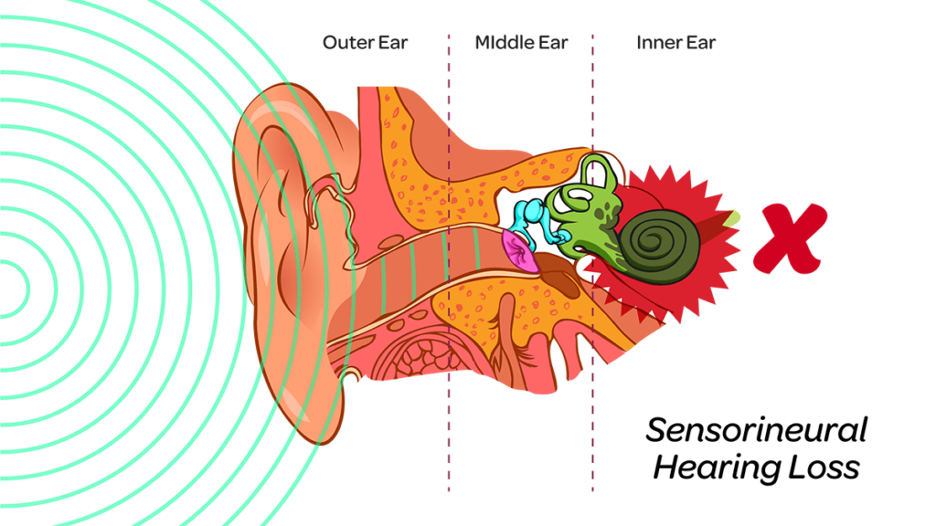





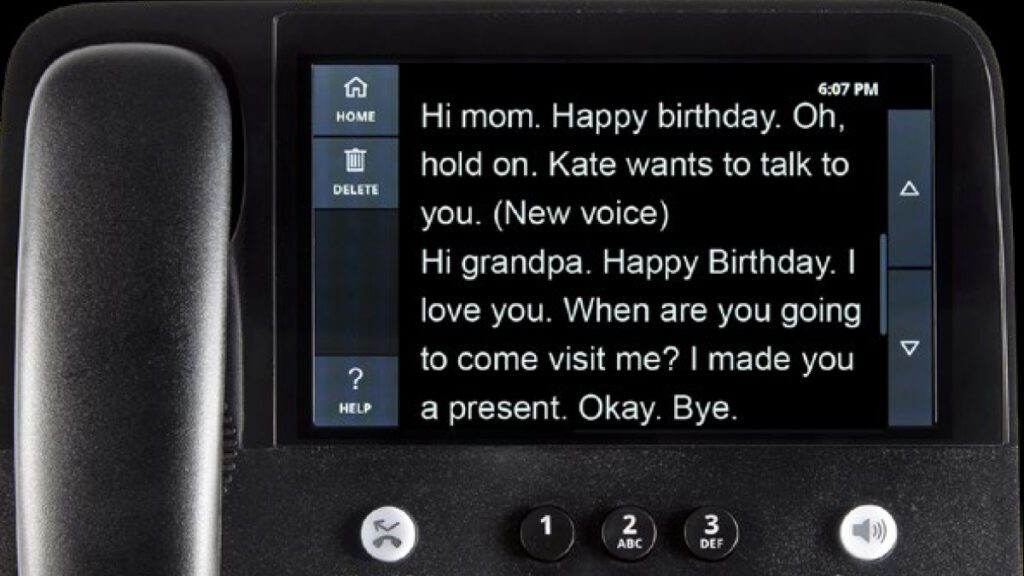

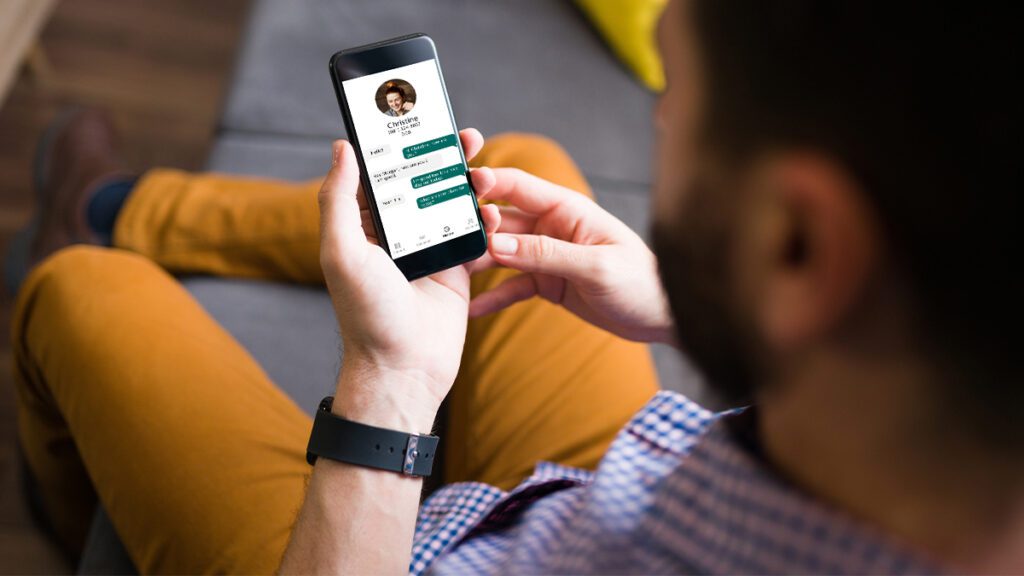
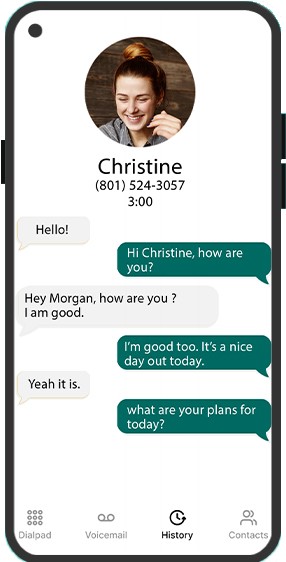 Does call captioning work on any cell phone?
Does call captioning work on any cell phone? 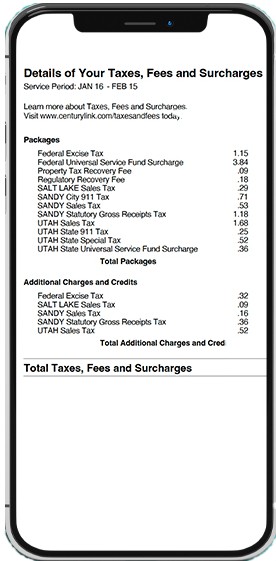 Is Call Captioning no cost?
Is Call Captioning no cost? 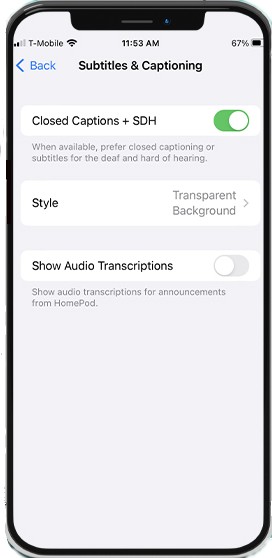 What are the benefits of Call Captioning?
What are the benefits of Call Captioning? 


