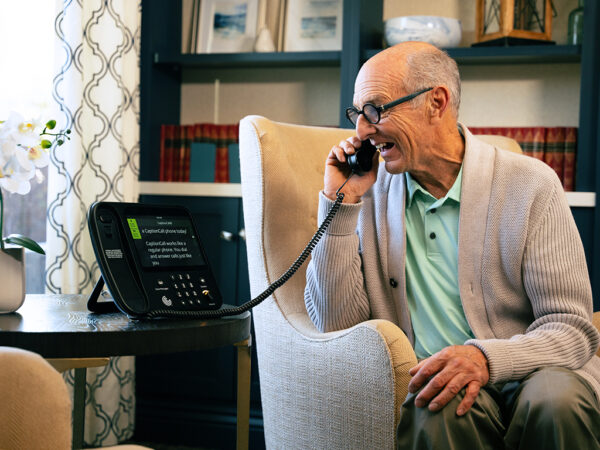How to Promote Inclusion and Equity with Sign Language in Microsoft Teams
January 16, 2024

Experience the impact of inclusive communication on-demand for Microsoft Teams.
Part of building a successful business is creating an environment where employees can thrive. By embracing inclusion and accessibility, employees can do their best work and the entire company benefits. Studies reveal that companies who champion disability-inclusion have 28% higher revenue and twice the net income. In addition to higher profits, readily available technology and resources make it easy to support your employees with accessible communication. Any business can provide inclusive communication for the estimated 38K Deaf individuals in the American workforce.
Moreover, implementing technology to advance communication equity can decrease the number of deaf people who are unemployed or not in the labor force. According to NDC (National Deaf Center) in 2019 42.9% of deaf individuals were not in the labor force. This includes parents, caretakers, and retired people but also students who may have been looking to enter the workforce. In contrast to the 3.4% of hearing individuals who were unemployed, there was an additional 3.8% of deaf people who were considered unemployed and actively seeking work. These are people who could be contributing employees of companies. Through technology, accessibility practices can be improved and benefit both these individuals and businesses alike.
Using VRS for sign language interpreting in video meetings
When taking a look at how you can empower employees in their job functions, videoconference meetings are an area where you can make a great impact.
Historically, many deaf meeting participants have used video relay service (VRS) to get interpreting for meetings with hearing individuals when an interpreter isn’t available to them. VRS is a no-cost interpreting service for deaf people who use American Sign Language (ASL) to communicate through video calls on videophones, smart phones, tablets, or computers. Using their VRS videophone or app, a deaf person would call the meeting’s dial-in number so the interpreter could connect as a third-party.
Unfortunately, using VRS as a workaround this way only connects an interpreter to the audio of the meeting. Visual and emotional cues are essential to sign language. Without access to video in the meeting, the interpreter and deaf participant can’t get the full context of the conversation. Moreover, deaf participants have to look back and forth between the window with the interpreter and the separate meeting window. This not only contributes to meeting fatigue but can also cause participants to miss words, expressions, or information that colleagues presented during screen sharing. If you hadn’t thought about meeting fatigue before, add these obstacles for deaf employees and you may have a real hindrance on your team’s happiness and productivity.
Accessibility and on-demand interpreting in Microsoft Teams
Whether you have remote employees or use video meetings to bridge the gap between multiple offices, you can take advantage of a range of Microsoft Teams features to make your videoconferencing more inclusive. Since its launch in March 2017, the communication platform has introduced ways to improve accessibility and help users get the most out of the platform. Features such as Closed Captions, High Contrast Mode, and Screen Reader support have helped workplace inclusion. However, deaf employees who use ASL needed more interpreting solutions.
In 2022, Microsoft Teams launched Sign Language View. This is a personal feature that allows an individual to keep an interpreter’s video visible in one location no matter who is speaking and still spotlight other participants. Sign Language view is an excellent option for companies that have an interpreter on staff. If your company doesn’t employ full-time interpreters, there is another tech-enabled solution that can bring language equity to your team with ASL interpreting service as you need it.
Providing sign language interpreting in video meetings
In 2024, Sorenson released a better way to get sign language interpreting in Microsoft Teams meetings. Instead of the cumbersome process of having an interpreter dial in separately, Microsoft Teams users can now request an interpreter in just a couple clicks with the Sorenson app integration called Sorenson Express. By subscribing to Sorenson Express, businesses can use the integration to enable an interpreter to appear on screen within moments and see and hear all meeting content.
By pulling an interpreter directly into your Microsoft Teams meeting as a participant, you give both deaf and hearing meeting attendees a more convenient and immersive experience in a multilingual conversation. Since hearing participants also see the interpreter, they can allow time for interpreters to sign and see when a deaf participant has something to add. Overall, the increased visibility and awareness your team can experience while using Sorenson Express during Microsoft Teams meetings will help build connection and bridge communication gaps between all participants.
How does Sorenson Express provide sign language in Microsoft Teams for businesses?
Sorenson’s VRI is an interpreting solution with a remote interpreter for both your virtual and in-person meetings. Scheduled VRI is ideal for scenarios when you know you’ll need an interpreter ahead of time because it allows for an assigned interpreter to meet specific needs. However, it doesn’t allow for impromptu conversations.
Sorenson Express introduces a flexible, on-demand VRI experience that gives businesses access to videoconferencing app integrations for unplanned communications. You can request an interpreter directly in Microsoft Teams or via the Sorenson web app for flexibility on your desktop, tablet, or other mobile device.
Businesses that are set up with a Sorenson Express account can quickly access interpreting through the Microsoft Teams integration for virtual meetings as well as on a tablet for in-person conversations. Expanding communication equity even further, Sorenson Express offers on-demand interpreting services in ASL-to-English or ASL-to-Spanish.
When should you choose the Microsoft Teams integration vs the Sorenson web app?
Your situation and preferences will determine when you’ll want to invite an interpreter into Microsoft Teams from the integration or the web-based Sorenson app.
You can use the web app:
- If you are the Microsoft Teams meeting presenter or an attendee (i.e., when you are participating from a different tenant, not your own company);
- If you have a Sorenson Express subscription; or
- Without downloading the Sorenson app from the Microsoft AppSource.
You can use the integration in the Microsoft Teams app if you:
- Have a Microsoft Teams presenter role (which is typically the default role for Teams meetings);
- Are subscribed to Sorenson Express; or
- Have permission to download and install Microsoft Teams apps.
Why use Sorenson Express?
Sorenson Express offers a flexible and seamless experience in requesting the highest quality professional sign language interpreting, on-demand in Microsoft Teams. Sorenson has the largest team of private interpreters in the world and a trusted reputation a global language services provider with more than 20 years in the industry. More importantly, when you implement an innovative accessibility service like Sorenson Express for your business, you’re showing your teams, partners, and customers your commitment to increased connection and understanding as well as excellent service. On-demand interpreting with Sorenson Express removes the worry of potential barriers when scheduling Microsoft Teams meetings so everyone can focus on creating, problem-solving, building connections, and doing the work they love.

Beyond sign language interpreting in Microsoft Teams
Technology that makes inclusive communication in the workplace possible is more accessible than ever. As the worldwide leader in technology that connects deaf and hearing individuals, Sorenson makes it easy for your business to start strengthening relationships between deaf and hearing employees, clients, and customers. From Fortune 500 companies to small businesses, seamless language solutions from Sorenson, including Sorenson Express, are helping businesses everywhere to create meaningful connections through technology.
To start removing communication barriers in your business, explore Sorenson’s range of accessible communication services. One of our Accessibility Consultants can talk you through all that we offer and help you decide which services might be a good fit based on your needs.