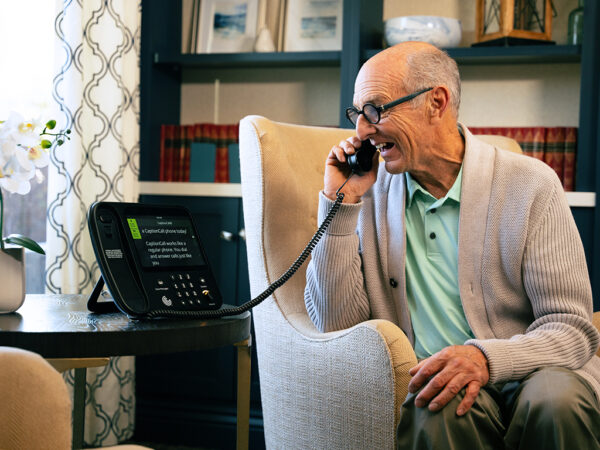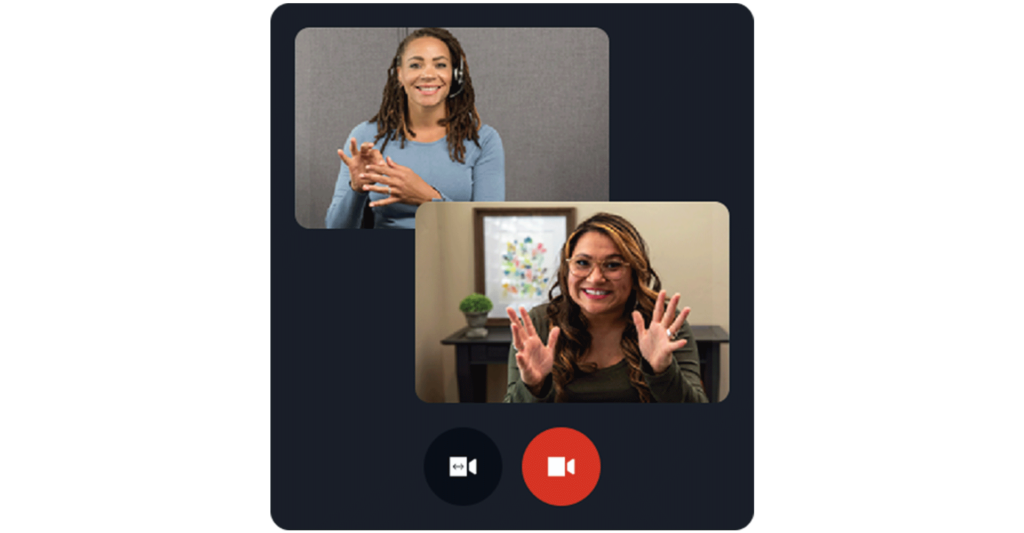Get ntouch for your desktop computer
Download the ntouch app for Mac or Windows to turn your desktop into a VP.
Sorenson VRS on the go
Whether around your home, at the office, or on the go, take your favorite Sorenson VRS features with you. With ntouch apps for your iOS or Android devices, Mac, and PC it’s easy to make Sorenson VRS fit your lifestyle.
Answer on any device
Designate your primary VRS number and get calls on any device with the myPhone feature.
Transfer calls between devices
Answer a call on one device and easily move your call — now that’s flexibility!
Share text and location
Send your location, contact info, and texts right from the ntouch app.
Space saving
Limited space? Sorenson ntouch on your computer or phone is the most compact VP option.
Feel safe and secure
Go about your day with confidence knowing you have communication in your pocket, including 911.
How it works
ntouch Mobile: three steps to get started
Getting Sorenson ntouch apps is easy, whether you already have a Sorenson VRS account or need to sign up.
2
Download the app to your device from your app store.
3
Log in using your Sorenson account information.
Use Sorenson ntouch apps anywhere
You just need an internet connection or mobile data and Sorenson ntouch to access Sorenson VRS anywhere.
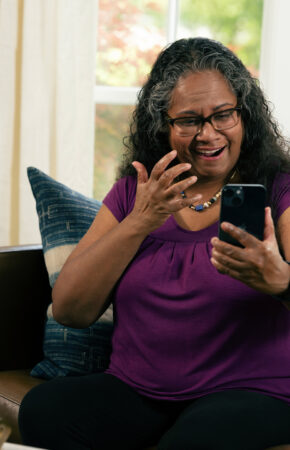
Home
Chat with your friends and family around the house or from your yard.

Work
Get all the details on your business calls. Don’t miss that call from your spouse or kids.

School
Check in with your group project from campus or order pizza for a study session.

Government
Keep your work conversations secure with our encrypted apps.
Sign up for VRS
Need to contact us about VRS? Complete this form or use the information shown here. If you need CaptionCall or Enterprise, click the tabs directly above.

Video Relay Service (VRS) is for those with a speech or hearing disability who communicate in ASL. For more information about FCC and other legal requirements, visit our legal page.
Questions? Call us at:
FAQs
If you can’t find the answer you’re looking for, check our support page or contact Customer Care.
Do I need to use Sorenson ntouch on a specific mobile device?
You can use Sorenson ntouch on any iOS device running iOS 12.0 or later or Android phone or tablet with Android Lollipop (5.x.x) or later.
Can I use ntouch on any computer?
You can use Sorenson ntouch on any Mac or PC computer with a webcam.
Can I use any webcam with ntouch for Mac or ntouch for PC?
Any webcam that is compatible with your computer will work. The quality of the camera will affect the quality of your video.
Can I use the same login information on my Sorenson videophone and ntouch app?
If you’ve set up myPhone for your videophone and ntouch app(s), you can log in to both using your myPhone account information. You can contact customer care to set up myPhone.
How is Video Relay Service (VRS) funded?
All VRS companies receive compensation from the Telecommunications Relay Services (TRS) Fund for each minute of interpreting for VRS calls. The Federal Communications Commission (FCC) manages TRS provisions under the Americans with Disabilities Act (ADA).
ntouch user guides
Become a ntouch power user! Learn how to use the dozens of features in your app.

Sorenson Lumina VP
Want to see calls on a big screen? Apply for Sorenson Lumina VP and get Sorenson VRS on your TV.