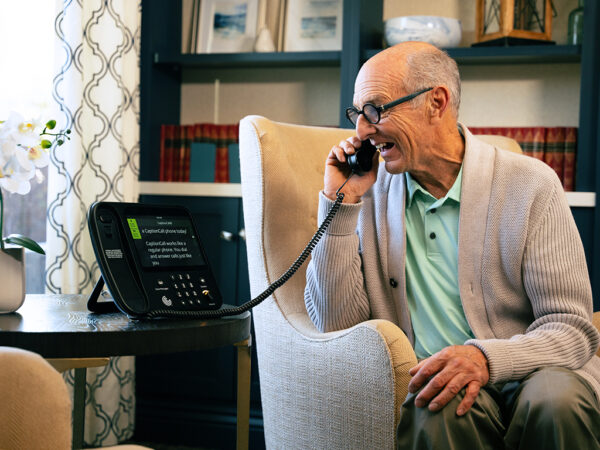Three Easy Ways to Refer Patients

No Value (acf:field_669fe7fdb55ef)
Sharing a Sorenson call captioning solution with your patients with hearing loss is easy. You have three ways to refer your patients for a CaptionCall phone. And when you do, you make a difference in their lives by giving them the ability to see every word someone says on a call.
1. Use your office management system (OMS), including Noah, Sycle, HearForm, BluePrint, CounselEar, TIMS, and HearingFusion
- Find the CaptionCall referral form under a tab in the patient’s file.
- In Noah, select a patient you’d like to refer and click the green CaptionCall button at the top of the window. Fill out the patient and provider info, then click Next. Enter your signature and title and tick the certification checkbox. Click on the Submit Certification Only button.
2. Use the form on the Sorenson website (*not available to VHA audiologists)
3. Mail, fax, or email a printed form provided by your account manager
Sorenson contacts referred patients within 48 business hours and typically complete in-home installs in 10 days. Patients can also choose a self-guided install instead. And they can start using the CaptionCall Mobile app as soon as they download it.
Important: Don’t Forget to Use Your Provider ID
Help your patients have the best customer experience possible by using your account number. Your provider ID alerts your account manager on each referral you make, so they can personally ensure your patients get Sorenson’s red-carpet service. It’s one more way you support them in navigating the challenges of hearing loss. And when your patients have the best experience possible, they connect that experience with you.
If you don’t know your code, simply ask your account manager.
Related articles
Deaf Community
News
News and updates about Sorenson VRS products and features and the Deaf community
Hearing Health Providers News
Hearing loss news and trends for hearing health professionals
Hard-of-Hearing
News
News and updates about living well with hearing loss and getting the most out of CaptionCall and CaptionCall Mobile

No Value (acf:field_67911dacbb423)

No Value (acf:field_67911d8bbb421)