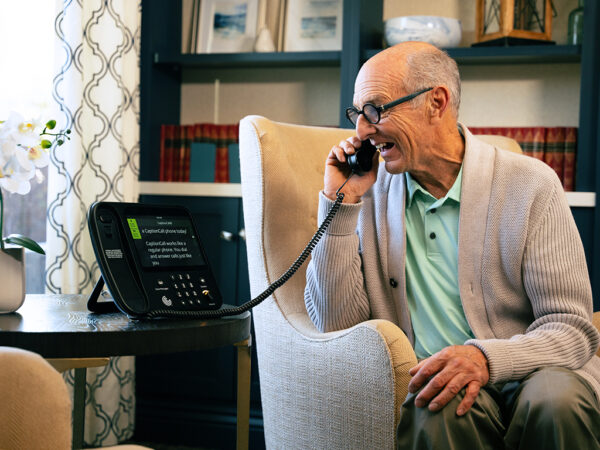Referring for CaptionCall Through Your OMS

No Value (acf:field_669fe7fdb55ef)
You can request CaptionCall for patients who need captions for their phone calls because of hearing loss right from their patient record in your OMS software.
BluePrint
- Open the patient record.
- Under Patient menu, select Forms.
- When you click the CaptionCall form, it will auto-populate with clinic and patient information.
- Email the form to [email protected] or print and fax it to +1 (888) 531-1906.
CounselEar
- On the patient profile, select Actions.
- Choose CaptionCall from the list.
- Complete form and click send.
Hearing fusion
- On the home page, find the forms window.
- Select the tab for the form type you want.
- Select CaptionCall from the list.
Noah
- Make sure you’ve downloaded the latest version here: NOAH module download
- Open Noah.
- Select a patient you’d like to refer to CaptionCall.
- Click the green CaptionCall button at the top of the window to open the module.
- Fill out the required patient and provider information on the referral form.
- Click Next. The signature form will appear.
- Enter your signature and title and tick the certification checkbox.
- If you wish to verify the information before submitting it, click on the View Certification button, which will display the referral PDF.
- Click on the Submit Certification Only button. A “Submission Completed” message will appear, and the module will close automatically.
Sycle
Sycle pro
- Open the patient summary.
- Select the Equipment tab
- Choose CaptionCall from the list.
- Click Request phone.
- Enter referral information and click Submit Request.
Sycle classic
- Open the patient summary.
- Scroll down to find the CaptionCall section.
- Click “No Cost Phone.”
- Fill out the Request for CaptionCall Form, and click “Agree and Submit.”
- You can get a cheat sheet to referring through your specific OMS to post in your office as a reminder or for new staff. Your account manager would be happy to provide that along with any brochures or posters you need.
You can get a cheat sheet to referring through your specific OMS to post in your office as a reminder or for new staff. Your account manager would be happy to provide that along with any brochures or posters you need.
TIMS
- Select your patient.
- Click the Selected Reports icon in the Patent Summary Panel.
- Click the CaptionCall Form button from the menu.
HearForm
- On the home page, find the forms window.
- Select the tab for the form type you want.
- Select CaptionCall from the list.
Other ways to refer
If you prefer, you can refer eligible patients using our online form.
Related articles
Deaf Community
News
News and updates about Sorenson VRS products and features and the Deaf community
Hearing Health Providers News
Hearing loss news and trends for hearing health professionals
Hard-of-Hearing
News
News and updates about living well with hearing loss and getting the most out of CaptionCall and CaptionCall Mobile

No Value (acf:field_67911dacbb423)

No Value (acf:field_67911d8bbb421)