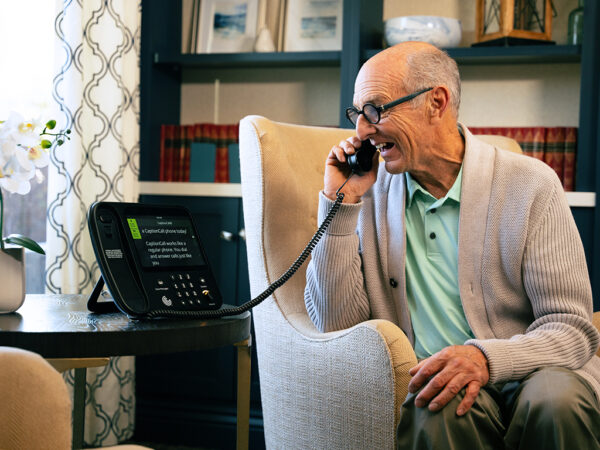How to Get Captioned Voice Messages

No Value (acf:field_669fe7fdb55ef)
Let’s review how you can make the most of your captioned voice messages feature and never miss a word…even when you miss a call!
You can caption your voice messages using
- the built-in answering system on your CaptionCall phone
- your phone provider’s voicemail service
- your standalone answering machine
Choose your voice message option
- On your CaptionCall phone, touch Settings in the bottom left corner of the screen.
- Scroll down to the System section and touch Voice Messages.
- Touch the option you want to use: CaptionCall’s built-in answering system, your provider voicemail, or a standalone answering machine.
- If you choose your phone provider voicemail, a field will appear to enter the access number for your voicemail service. Touch the black box to enter your number, then touch Done.
Check your captioned voice messages
If you’re using the CaptionCall built-in answering system or your phone provider voicemail service:
- Press the Voice Messages button below the screen on your phone
- Touch the message you want to review from the list to listen to the audio and see the captions on screen.
If you’re using a standalone answering machine:
- Press the Voice Messages button below the screen on your phone and pick up the handset.
- Hold the handset up to your answering machine while you play the message and CaptionCall will caption it just like a live phone call.Afterward, you can save the captioned voice message just like you’d save the captions from a phone call.
Looking for more helpful CaptionCall how-tos? Check these out:
Related articles
Deaf Community
News
News and updates about Sorenson VRS products and features and the Deaf community
Hearing Health Providers News
Hearing loss news and trends for hearing health professionals
Hard-of-Hearing
News
News and updates about living well with hearing loss and getting the most out of CaptionCall and CaptionCall Mobile
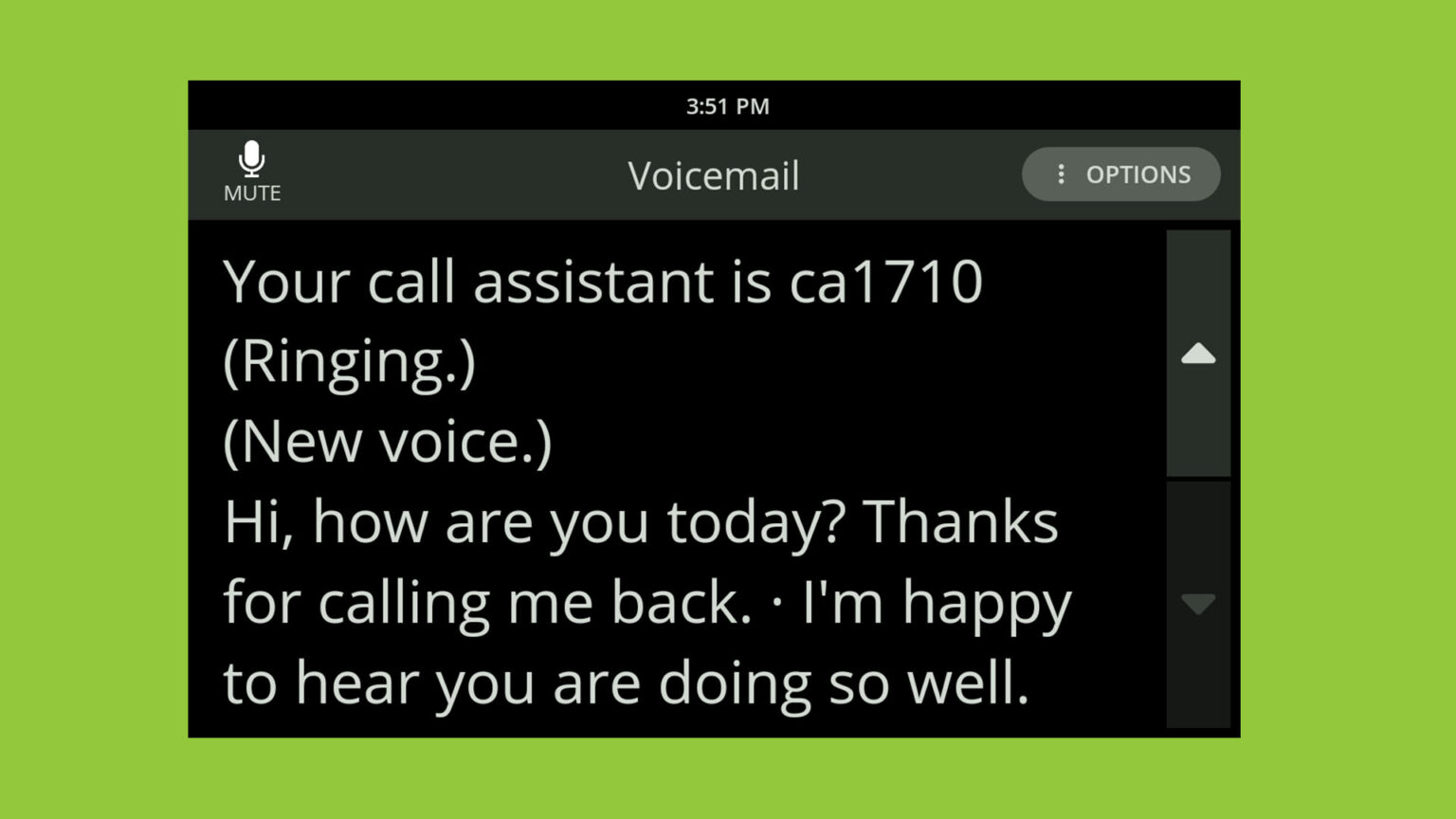
No Value (acf:field_67911dacbb423)

No Value (acf:field_67911d8bbb421)


This site is registered on wpml.org as a development site. Switch to a production site key to remove this banner.