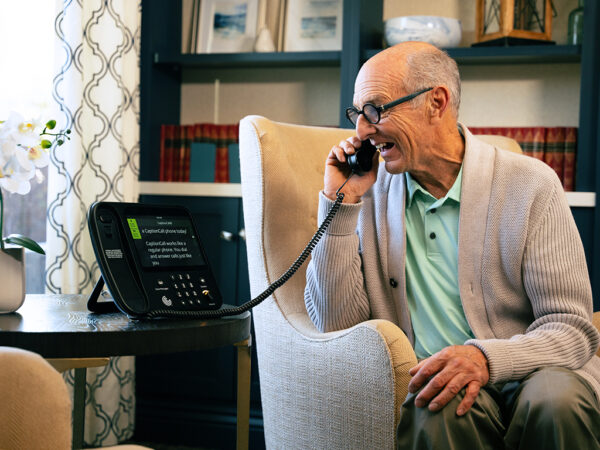How to Adjust Your CaptionCall Phone Ringer

To adjust the volume of ringing on your CaptionCall phone:
- Make sure the phone is hung up.
- Turn the volume knob on the front of the phone to adjust the volume up or down to your preferred level.
To set the number of rings:
- Select Settings on the on-screen menu.
- Scroll down to voice messages.
- Use the + button to increase the number of rings before the answering machine picks up. Use the - button to decrease the number of rings.
To turn the ringer off altogether:
- Select Settings.
- Touch Ringer.
- Select Ringer off.
You've now mastered the ringer and have greater control over your incoming calls! You can find more tips in our CaptionCall training videos and user guides.
Remember, if you have any questions about your CaptionCall service or phone, you can contact our team toll-free at +1 (877) 557-2227 or email us at [email protected].
Related articles
Deaf Community
News
News and updates about Sorenson VRS products and features and the Deaf community
Hearing Health Providers News
Hearing loss news and trends for hearing health professionals
Hard-of-Hearing
News
News and updates about living well with hearing loss and getting the most out of CaptionCall and CaptionCall Mobile

No Value (acf:field_67911dacbb423)

No Value (acf:field_67911d8bbb421)


This site is registered on wpml.org as a development site. Switch to a production site key to remove this banner.