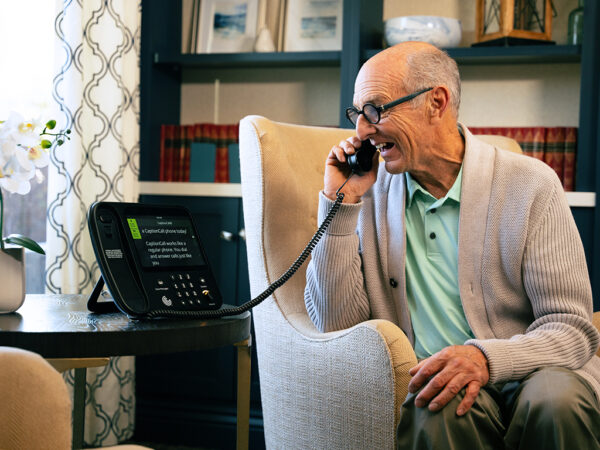A Guide to VRS Best Practices
March 18, 2025
 Video Relay Service (VRS) is a powerful tool for equitable communication between deaf and hearing people, allowing connection between signed and spoken languages over the phone. The convenience of communication by phone remains an essential aspect of life and society, and — used correctly — VRS makes it easy for deaf and hearing people to have a conversation.
Video Relay Service (VRS) is a powerful tool for equitable communication between deaf and hearing people, allowing connection between signed and spoken languages over the phone. The convenience of communication by phone remains an essential aspect of life and society, and — used correctly — VRS makes it easy for deaf and hearing people to have a conversation.
Understanding VRS
VRS is part of the federally funded Telecommunications Relay Service (TRS) that enables phone calls between Deaf and hard-of-hearing American Sign Language (ASL) users and hearing English- or Spanish-speakers through an ASL interpreter. Want to know more about VRS? Check out our blog explaining the service: What is VRS Using Video Relay Service for phone calls requires an account through a federally approved provider. Sorenson is the leading VRS provider in the U.S. Only Deaf and hard-of-hearing individuals who communicate with ASL can register for VRS accounts. However, anyone can make VRS calls — outgoing from deaf account-holders or incoming to VRS numbers from hearing individuals. Everyone involved in a VRS call has a part to play in making it go smoothly.Best practices for using VRS
Every conversation is a two-way street, and in the case of a VRS call there’s one more person — the interpreter — in the middle. You each share the responsibility for effective communication. Basic conversation etiquette counts for more when using VRS:- Interruptions break the flow of conversation. We all interrupt sometimes, but with an interpreter in the middle interruptions can cause confusion and frustration because the other person doesn’t know how much of their comment you received before interjecting.
- Express yourself clearly for better understanding. In addition to choice of words, speaking or signing so it’s easy for the interpreter to see or hear will help get your message across effectively to the other person.
- Patience is critical. While your VRS interpreter typically relays your messages simultaneously, there may be pauses while you wait for them to finish and the other person to respond. The most accurate way to interpret your statements may take longer in the other language.
How deaf callers can have better VRS calls
Deaf individuals bear the most responsibility for VRS — registering for a VRS number, connecting a videophone, and initiating many of the calls — but in most cases no one teaches you tricks to have the best VRS experience. Using the following guidelines will help you work as a team with your VRS interpreter for the most effective communication. Before a VRS call:- Choosing an area without distractions, and not while driving, is ideal.
- Confirm your equipment and internet are working correctly to avoid delays.
- Use a high quality videophone or camera with good lighting (without a window behind you) so the interpreter can see you clearly.
- Make sure your hands and face are visible in the frame so the interpreter can see the highest sign (dad) to the lowest sign (baby).
- the contact person’s name and relationship or job, if applicable
- specialized terms and language you use
- context: is the call personal, medical, legal? Is the call to an automated system?
- let the interpreter know if you don’t want the call announced.
- have details ready you might need in the call, like account numbers or prescription names.
How hearing callers can have better VRS calls
On the hearing end of a VRS call, the steps you can take for effective communication are similar to what you’d do on any other phone call, starting with the basic guidelines above. You may not even know there’s anything unusual about the call if the deaf person on the other end asks the interpreter not to announce it’s a VRS call. Typically, however, the VRS interpreter will make a quick statement that they’ll be interpreting your conversation. That shouldn’t affect how you communicate.- Talk directly to the person on the other side of the call as if there was no interpreter in the middle. [e.g. “Can you come in on Tuesday?” instead of, “Ask them if they can come in on Tuesday.”]
- Remember the interpreter is serving both of you on the call equally. Be prepared to clarify your statements if necessary so the interpreter can represent them accurately, just as you can ask for clarification.
- It’s especially important to make/take calls in a quiet location — preferably not on speakerphone — so you and the interpreter can hear each other. Remember, every time you ask them to repeat something, you’re asking two people to repeat themselves.
The role of the VRS interpreter
Your ASL interpreter is an integral part of a successful VRS call. To interpret well requires not only proficiency in both languages, but experience and skill. Sorenson hires only interpreters who meet a high standard of interpreting skill and offers extensive professional development and interpreter training programs — all to provide optimal interpreting service on VRS calls. The interpreter will relay everything you say on the call — not only your words, but your tone, emphasis, and emotion. Those details make a big difference in understanding each other and are a key element of why communicating through an interpreter is usually more effective than written exchanges. While the interpreter plays a critical role in your VRS call, they are not a participant in the call. Interpreters follow strict professional protocol for every conversation:- Confidentiality: Interpreters do not share details of the conversations they interpret outside of the interpreting setting. Your VRS calls stay private.
- Impartiality: The interpreter must remain neutral and avoid expressing opinions or insights during the call.
- Accuracy: The interpreter conveys precisely what each person is saying without changing the meaning of any statements.
Best practices for VRS calls are the key to better calls — period
When everyone does their part to make a VRS call run like a well-oiled machine, it plays out like a call with no one in the middle:- The deaf person receives responses to their questions and comments in ASL as if the person they’re talking to shares their language.
- The hearing person speaks with the person on the other end of the line in English or Spanish like they would on a typical phone call.
This site is registered on wpml.org as a development site. Switch to a production site key to remove this banner.