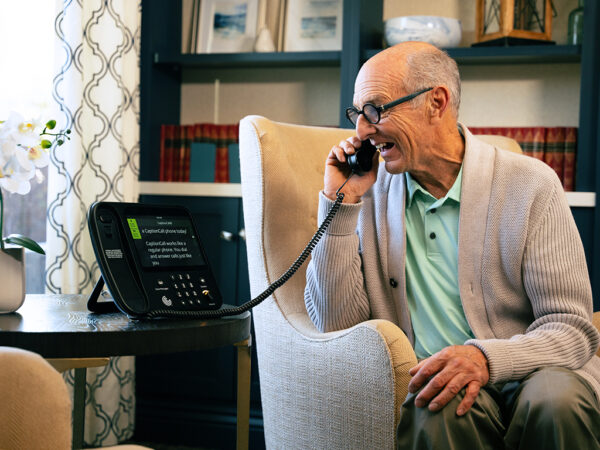Tools for watching TV and Movies with hearing loss

No Value (acf:field_669fe7fdb55ef)
There are few things in modern life as universally enjoyable as sitting down in the comfort of your own home to watch your favorite TV show or movie. Unfortunately, hearing loss can get in the way of this simple pleasure.
Luckily, technology has stepped up. Whether you’re hosting a watch party for a major sporting event or settling in the binge-watch your latest streaming obsession, there are plenty of tools and solutions to ensure hearing loss doesn’t come between you and your movies and shows.
Built-in features on your TV
Televisions these days are practically computers in their own right. In fact, smart TVs can install and run apps similar to a smartphone or tablet, and some even come with web browsers. So, it should be no surprise that many modern TVs come with adjustable settings and features to help you enjoy your favorite content, even with hearing loss.
Audio settings
There’s a common misconception that hearing loss is simply the equivalent of turning down the volume. In reality, it’s much more nuanced, with certain frequencies tending to go earlier and more severely. Every person’s hearing loss is unique, and therefore cranking up the volume on your TV isn’t the most effective solution.
The first thing you should do is check whether your TV has any special sound modes or equalizer presets for hearing loss or speech amplification. Finding these settings is different for each TV brand, so check your user manual (or search for it online if you’ve thrown it away). Some TVs also have specific settings for different audio setups — dual speaker, 5.1 surround sound, etc. Audio output settings that don’t match your actual audio setup can make audio sound quieter and more difficult to understand.
Generally speaking, you can find a Settings menu, which will include an Audio section. You may also find these settings under Accessibility features in your TV’s Settings menu.
Closed captions/subtitles
Closed captions (which many people call subtitles, though there’s technically a difference; subtitles are in a different language than the audio) have become increasingly popular, even among people without hearing loss. Most streaming apps have their own built-in subtitle and closed captioning settings, but many TVs do as well.
Consult your user manual or check your TV’s Settings menu for Accessibility features.
Some TVs may generate captions regardless of where the content is coming from, but often they’re limited to live TV. So, if you’re watching something from a streaming service like Netflix, you may need to turn on the app’s captioning service, too. On most streaming services, the easiest way is to start the show or movie, pause it, then find the Settings menu (usually a gear icon) and navigate to Subtitles.
Personal listening devices
Sometimes the speakers on your TV simply aren’t going to cut it. Maybe there are others in the house you don’t want to disturb late at night. Or maybe you have trouble hearing over ambient noise in your home.
Whatever the case, sometimes you may need to bring the sound to you; you have options for that:
Wireless headphones
If you already have a pair of wireless Bluetooth headphones that you like, you may be able to link them to your TV, as some smart TVs are compatible with Bluetooth technology. This means you can get wireless sound straight from your TV to your headphones. Some models are even able to connect to multiple Bluetooth devices simultaneously, so you and anyone else in the room with their own headphones connected can all hear the action.
Wireless digital headsets
If your TV isn’t compatible with Bluetooth technology, or if you’re looking for a high-end solution designed with hearing loss in mind, wireless digital headsets might be a good option to consider.
These sets include a receiver, which plugs into the audio output on the back of your TV. This enables them to broadcast the signal even from TVs that aren’t equipped with wireless sound capabilities. There are also many models that support multiple sets of headphones at once, all with personal volume settings and no audio lag.
Sound bars
Many people are unsatisfied with the built-in speakers on their TVs. While some might splurge and get a full surround sound system, sound bars have emerged as a popular middle ground.
Sound bars are more powerful, higher-end speakers that typically sit right in front of the TV and provide a better audio experience. Some models even come with their own unique features settings like those in many modern TVs (discussed above). For example, a sound bar with speech enhancement adjusts the audio mix to emphasize dialogue, making shows and movies easier to understand, especially if you have hearing loss.
Hearing aid accessories
On their own, hearing aids might not meet your needs for watching TV. They might pick up ambient noises in the room, plus dialogue on TV is notoriously difficult for hearing aids to properly capture and amplify.
Luckily, there are some useful accessories that can help your hearing aids handle sounds from the TV better. They’re called TV streamers (not to be confused with streaming services or providers like Netflix or Hulu).
TV streamers
These devices are similar to the receivers on the wireless digital headphone sets we mentioned above, except they pair with your hearing aids instead of headphones. Be sure to check ahead of time whether your brand of hearing aids is compatible with the brand of streamer you’re considering purchasing.
Hearing loop systems
So far, we’ve been covering how to enjoy movies and shows at home, but what about in the theater? Hearing loss doesn’t have to keep you from enjoying the latest new releases. If your hearing aids have telecoils (or T-coils) and your local theater is outfitted with a hearing loop, you’ll get the audio from the film pumped directly into your ears.
This system connects your hearing aids to the sound system, bypassing ambient sound and empty space between the theater speakers and your ears, delivering crisp, clear, and easy-to-understand sound. It’s basically a TV streamer but connected to a public announcement system or movie theater instead of your home TV set.
Summing it up
If your hearing loss is making it more difficult to understand your favorite shows and movies, there are plenty of tech solutions that can help. Start by learning more about your TV’s features and whether you can take advantage of technology you already have (like Bluetooth headphones or hearing aids) for a quick fix. If not, consider giving a new tool like a sound bar or TV streamer a try.
You might be surprised what a difference the right tools and ideal sound settings can make on your TV watching experience!
Related articles
Deaf Community
News
News and updates about Sorenson VRS products and features and the Deaf community
Hearing Health Providers News
Hearing loss news and trends for hearing health professionals
Hard-of-Hearing
News
News and updates about living well with hearing loss and getting the most out of CaptionCall and CaptionCall Mobile

No Value (acf:field_67911dacbb423)

No Value (acf:field_67911d8bbb421)