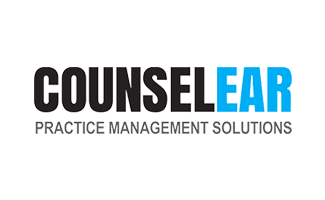Personal Services
CaptionCall for Veterans
Business Services
Support
CaptionCall and CaptionCall Mobile are available in the United States only. FEDERAL LAW PROHIBITS ANYONE BUT REGISTERED USERS WITH HEARING LOSS FROM USING INTERNET PROTOCOL (IP) CAPTIONED TELEPHONES WITH THE CAPTIONS TURNED ON. IP captioned telephone service may use a live operator. The operator generates captions of what the other party to the call says. These captions are then sent to your phone. There is a cost for each minute of captions generated, paid from a federally administered fund. No costs are passed along to individuals who qualify for the service. The CaptionCall phone and CaptionCall Mobile app remain the property of Sorenson in order to provide ongoing support, service, and upgrades. Patent information: sorenson.com/legal.
FCC rules permit you to port your telephone number to the VRS provider of your choice. If you request a new number, Sorenson will provide you with one for the geographic area where you live or work. To ensure proper routing of 911 calls, it is important that you provide, and update in the event it changes, the physical address (i.e., the Registered Location) from which you are placing the call. You can update your Registered Location in your device settings or by calling 801-386-8500. To learn how to update on your device visit https://sorenson.com/vrs/vrs/manage-account/. Emergency calls made via internet-based TRS may not function the same as traditional E911 service. For example, you may not be able to dial 911 if there is an internet-service failure or if you lose electrical power, and your 911 call may not be routed correctly if you have not updated your Registered Location. Hearing point-to-point video users will not be able to place emergency calls. For more information on the process of obtaining ten-digit numbers and the limitations and risks associated with using Sorenson’s VRS to place a 911 call, please visit Sorenson’s website: sorenson.com/legal. For information on toll-free numbering, please visit https://sorenson.com/vrs/toll-free-numbers/.
Sorenson VRS is only available if you are eligible for VRS and have registered in the FCC’s User Registration Database. The cost of VRS is paid by a federally administered fund. Accordingly, use of Sorenson VRS calling for video conferencing is subject to compliance with FCC regulations and Sorenson’s VRS EULA. Under federal law, you may use VRS only if you have a speech or hearing disability and need VRS in order to communicate. Also, call participants must be in a different location than the other individuals on the call. VRS cannot be used for webinars or with a privacy screen because the interpreter must be able to see the Deaf participant at all times.
©2024 Sorenson Communications, LLC. All rights reserved.